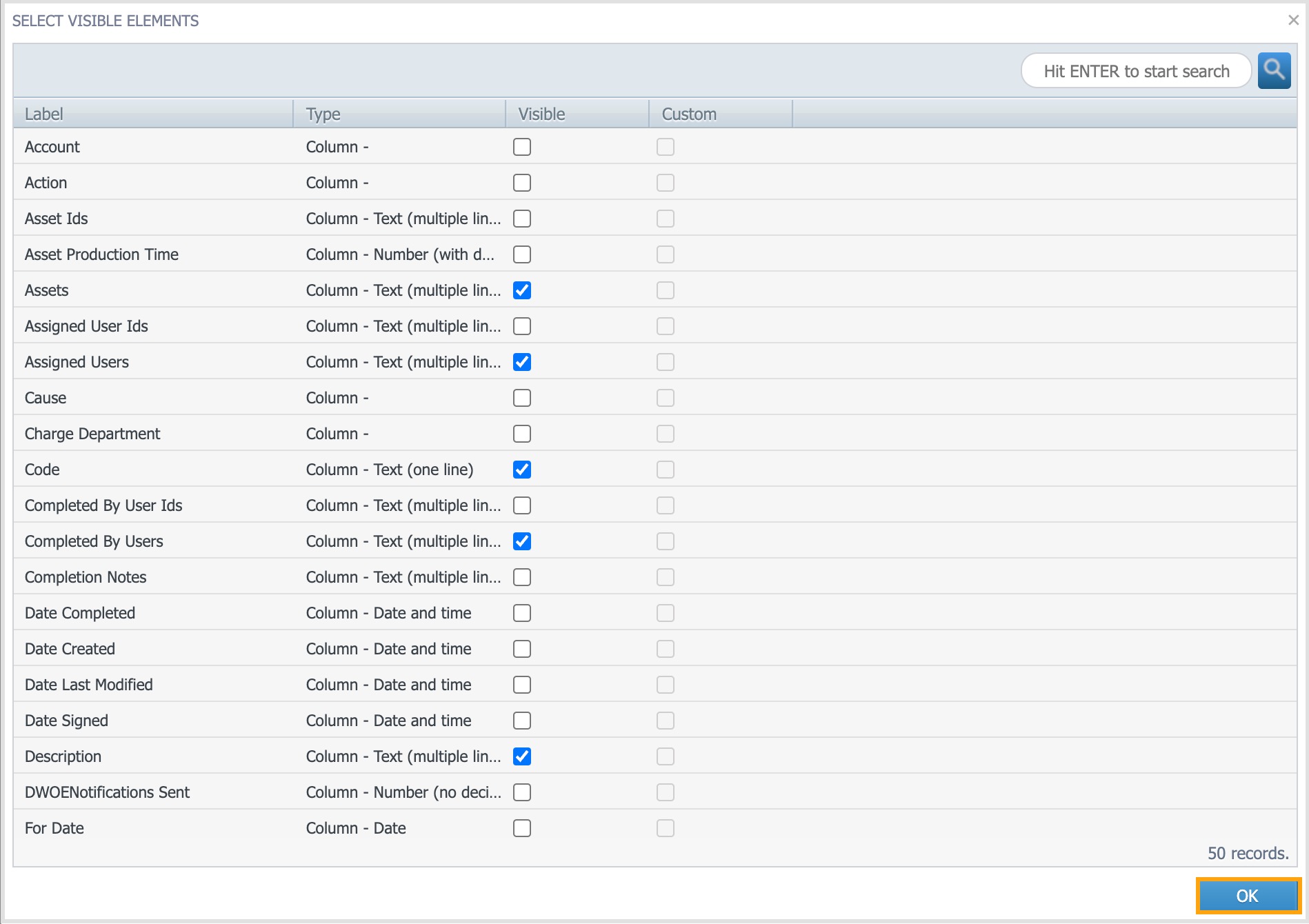Before you begin
Version: v5 (what does this mean?)
Plans: All plans
Users can see their assigned work orders from the assigned work order dashboard. To see assigned work orders, navigate to Dashboard > Assigned work orders:
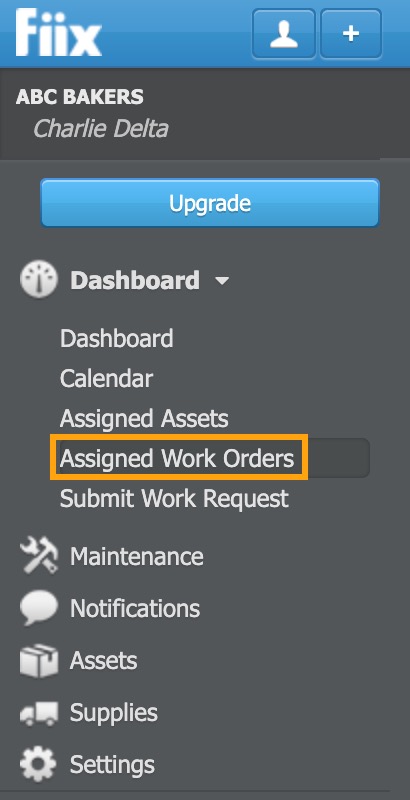
To adjust which work orders are displayed, click the drop-down Work orders assigned to menu:
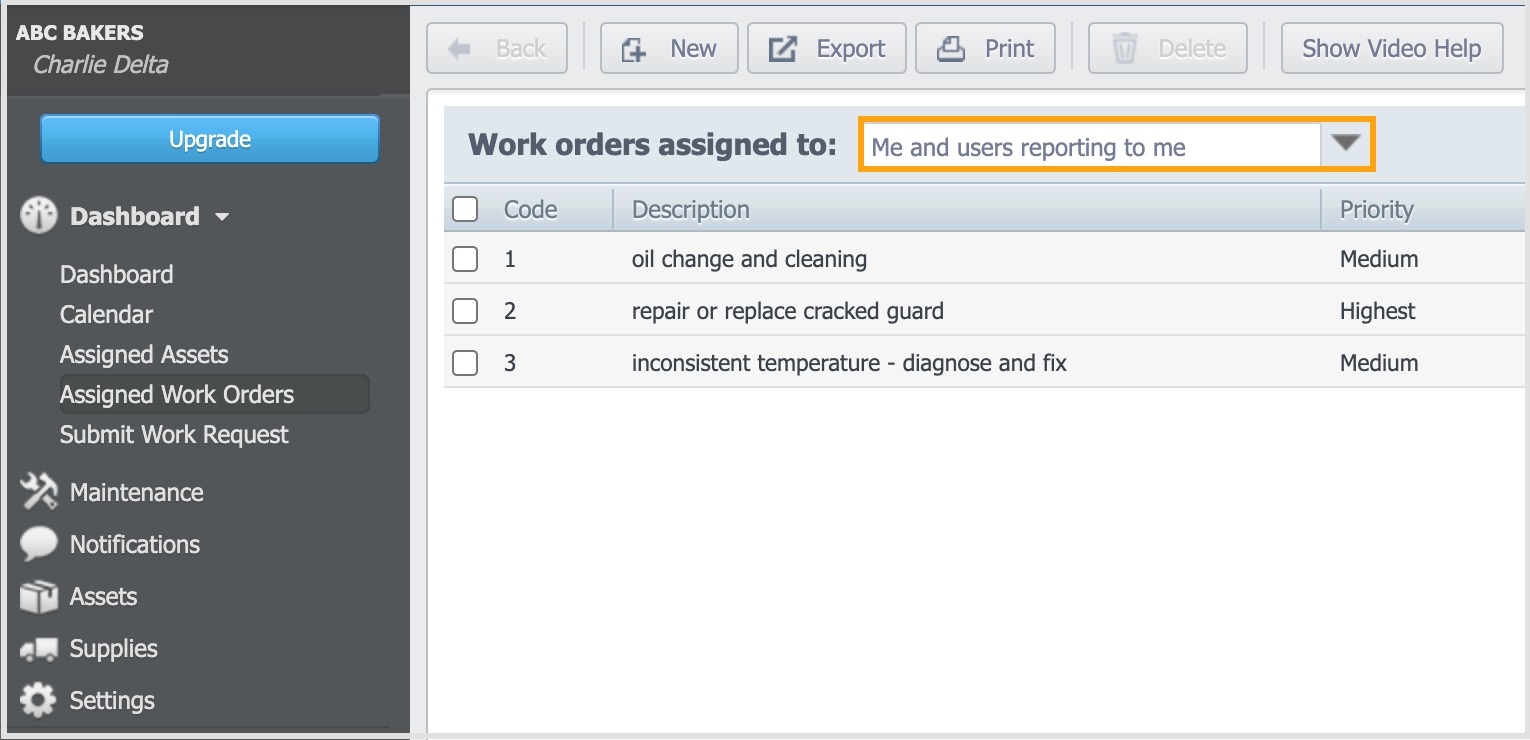
To adjust which columns are displayed in the assigned work orders view:
-
Click the Select visible elements button:

-
Select which columns to be displayed:
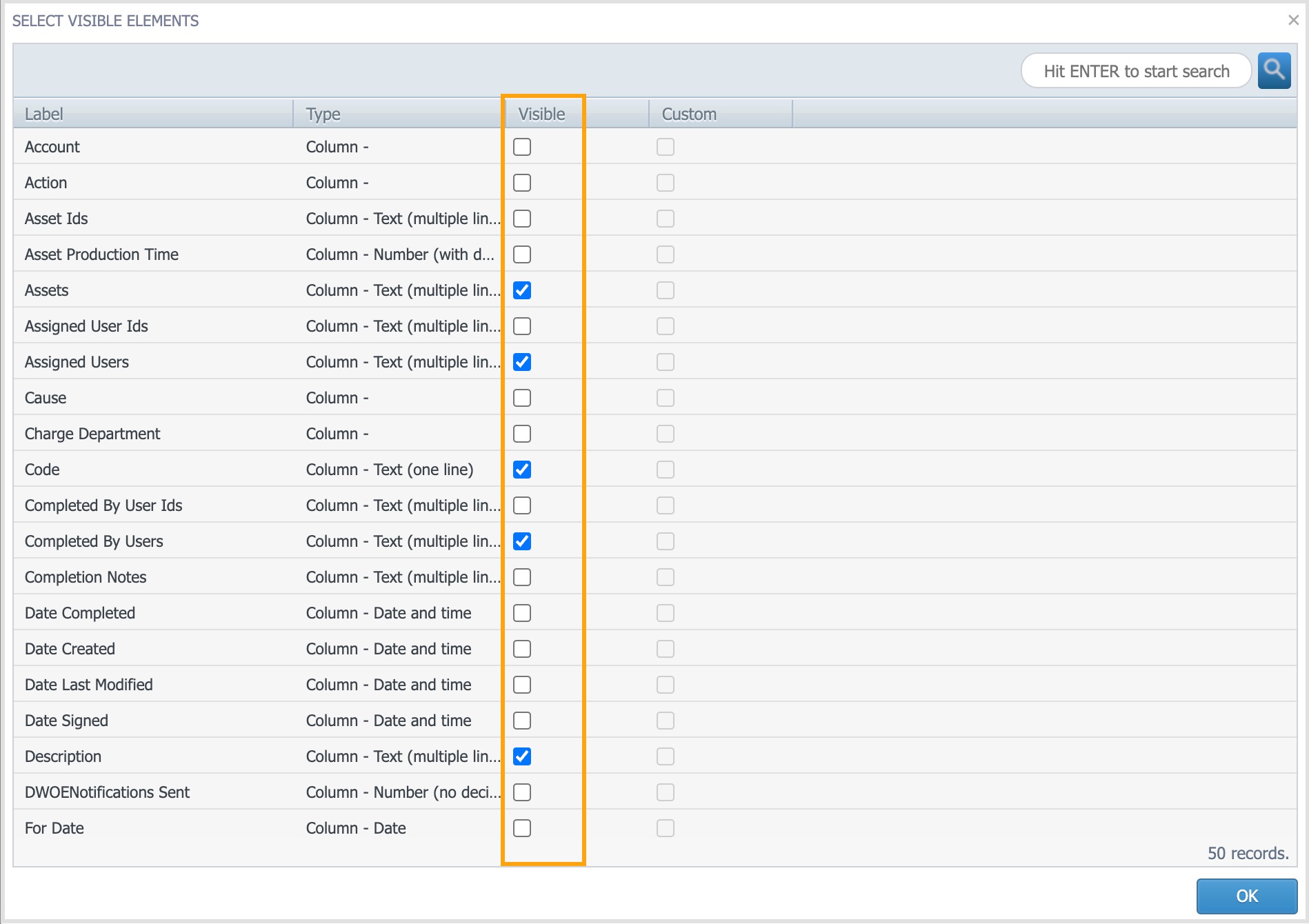
-
Click OK: