Before you begin
Depending on the permissions you're assigned, you might see a different set of features than the ones displayed in this article. If you don't have access to a feature you need, please contact your administrator.
After you log in, you can navigate between areas of the web app using the feature menu, located along the side of the app:
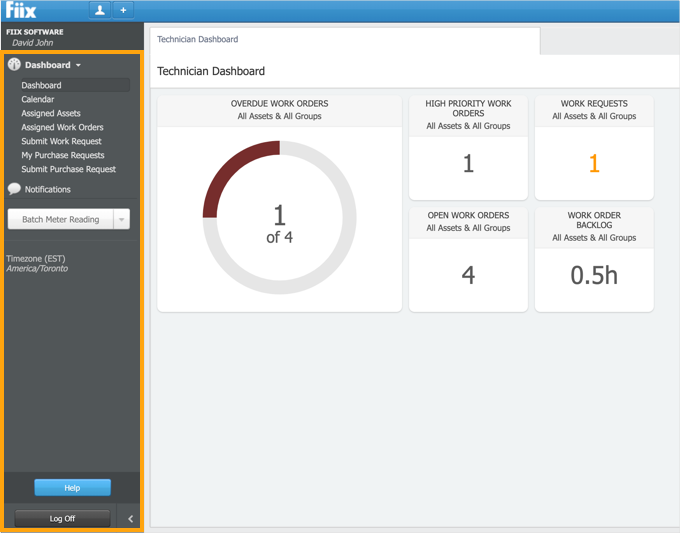
When you click a top-level feature in the menu (such as Dashboard in the image above), the app expands the list of sub-features and automatically opens the first sub-feature in the list. The app indicates which sub-feature is selected with a darker gray background. In the example above, the Dashboard sub-feature is selected.
You can navigate between these sub-features by clicking them in the menu. For example, to navigate to Dashboard > Assigned Assets, you'd first click the Dashboard top-level menu item, and then the Assigned Assets sub-feature.