Closing a work order indicates that you're not performing further work on it, either because you've already completed its tasks, or because you've determined that the work doesn't actually need to be completed (for example, if a duplicate work order was created by mistake).
To close a work order:
Navigate to Dashboard > Assigned Work Orders.
Click the work order you want to close.
-
Click arrow at the right of the Work Order Status drop-down list:
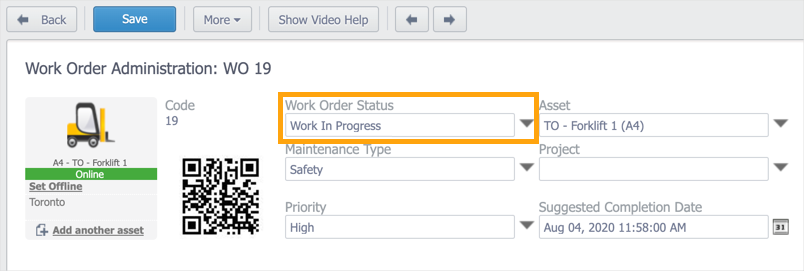
-
Select the appropriate status from the list. For example, to indicate that you're closing the work order because all the work is complete, select Closed, Completed:
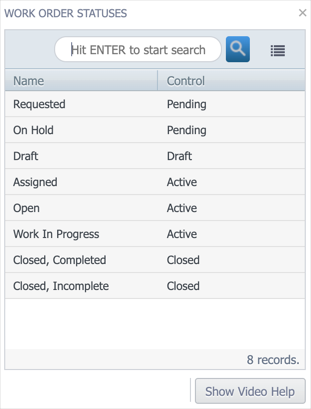
Note: Statuses are configurable, so you might see different options than the ones shown above. When you're closing the work order, make sure that you select an option that shows Closed in the Control column. These are the statuses that correspond to a work order being closed.
Click Save.