In addition to our help center articles, we've also produced a few resources to help you (and your guest users!) get started with the work request portal.
Videos
We've created two videos that will help you get started with the work request portal.
The first video is for the guest users who submit requests using the work request portal. The video covers logging in to the portal, viewing existing requests, and submitting new requests.
The second video is for administrators who are setting up the work request portal. The video covers enabling the portal and configuring its settings, such as whether guests can view the request list and which notifications (if any) they receive about their requests.
Request Card
Want an easy way to direct users to the work request portal?
You can customize our request card with your work request portal URL, then print and distribute the cards to non-Fiix users. They'll have all the information they need to log in to the portal and submit requests.
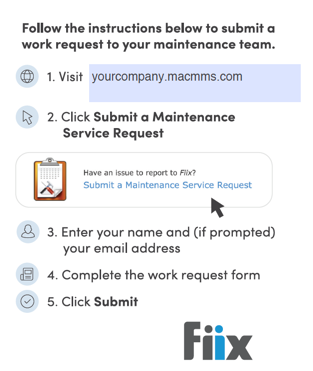
Click here to download the editable Request Card PDF.
Getting Started Guide
If you feel your users need a little more information than the card provides, you can also print out our Getting Started Guide, which provides helpful visuals to teach them the basics about how to use the portal.
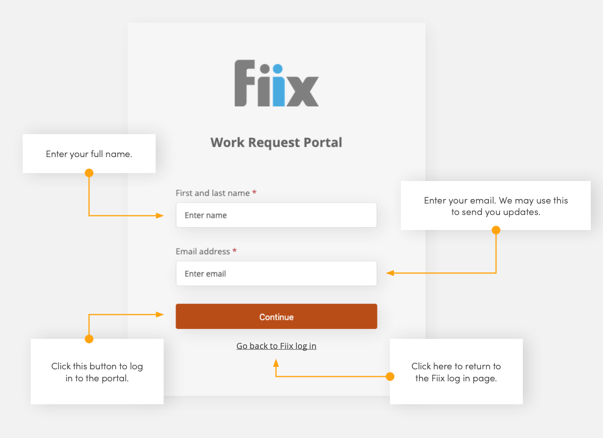
Click here to download the Getting Started Guide.