If you have access to the request list, it's displayed as soon as you log in to the portal:
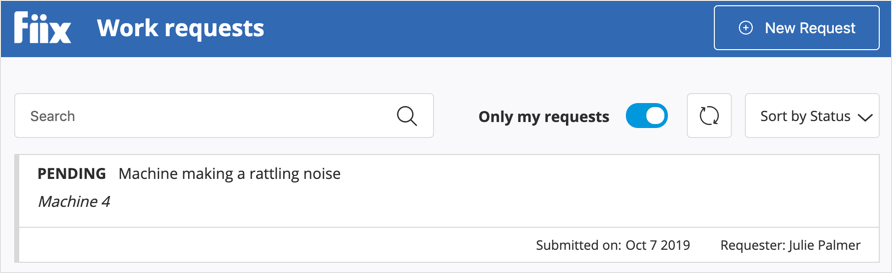
If you also have access to other users' work requests, the portal displays the Only my requests toggle. By default, this toggle is switched on, and only your own work requests are displayed. If you aren't allowed to view other users' requests, the portal hides this toggle entirely.
In this list, you can do the following things:
- To open a work request and view its details, click it in the list.
- If you have access to other users' work requests, switch the Only my requests toggle off to view work requests that other users have submitted.
- To sort your work requests, select a sort option in the Sort by drop-down list. You can sort by status, site, submitted by, and submitted date. The portal displays the current sort order next to "Sort by". In the example above, the list is sorted by status.
- To refresh the list, click the Refresh icon (
 ). If any work requests have changed status, the portal updates them.
). If any work requests have changed status, the portal updates them. - To search for a work request, enter a search term in the Search field. If you have access to other users' work requests, searches respect the Only my requests toggle, meaning that requests from other users are only displayed if this toggle is switched off.