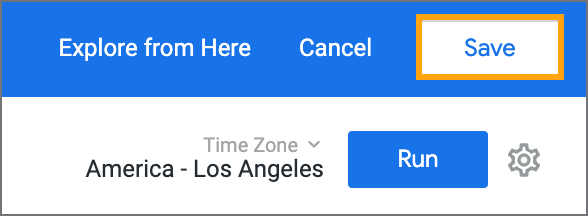To edit a look:
-
Open the look you want to edit. To learn how, see View looks.
-
Click the gear icon:
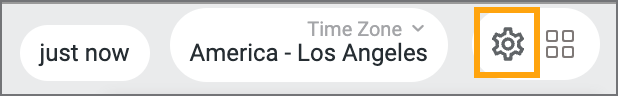
-
In the menu, select Edit:
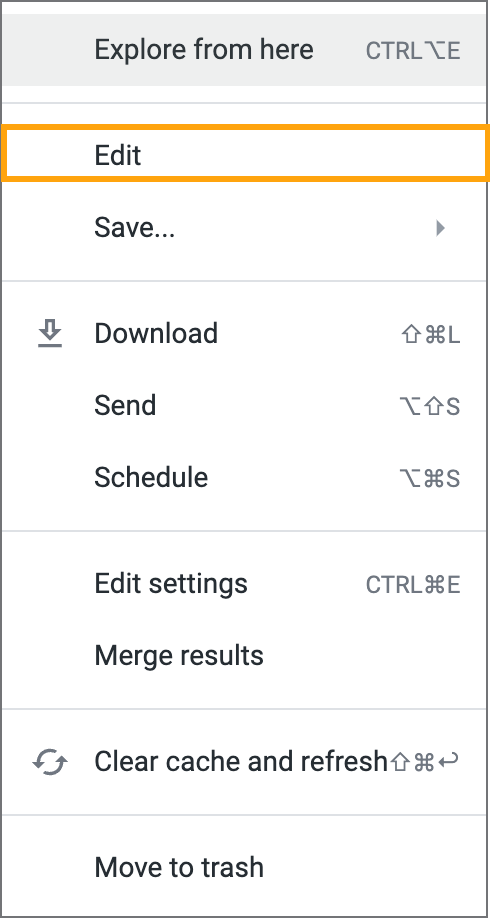
-
Do any of the following:
-
When you're done editing the look, click Save:
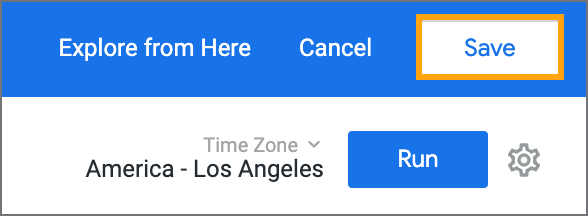
To edit a look:
Open the look you want to edit. To learn how, see View looks.
Click the gear icon:
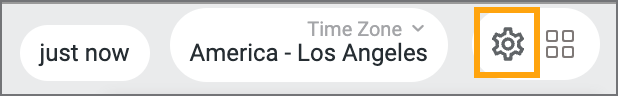
In the menu, select Edit:
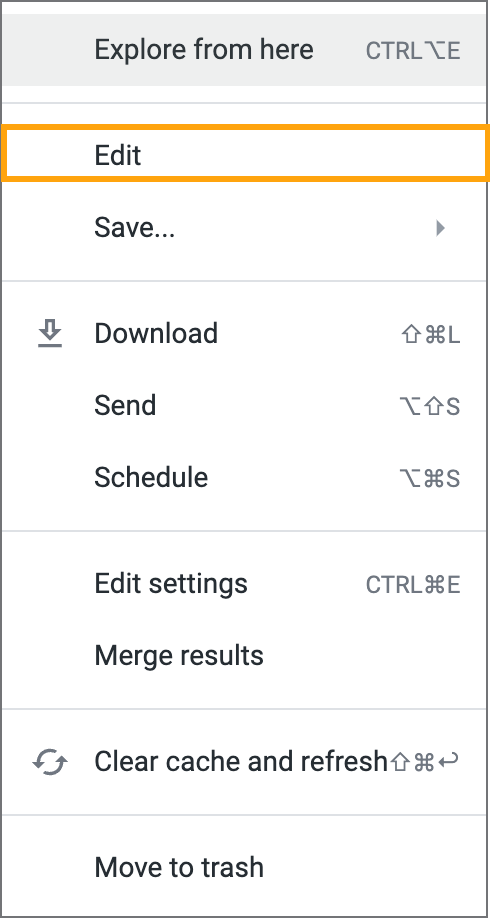
Do any of the following:
When you're done editing the look, click Save: