The fields you add to a look control what information is displayed in it. There are 2 types of fields you can add to a look:
-
Dimensions, which are non-calculated fields containing attributes like names or dates.
-
Measures, which are calculated fields, such as sums or counts.
To add or remove fields:
-
Open the look in edit mode. To learn how, see Edit a look.
-
Do any of the following:
-
To add a field, click it in the All Fields list. The application highlights the added field in gray:
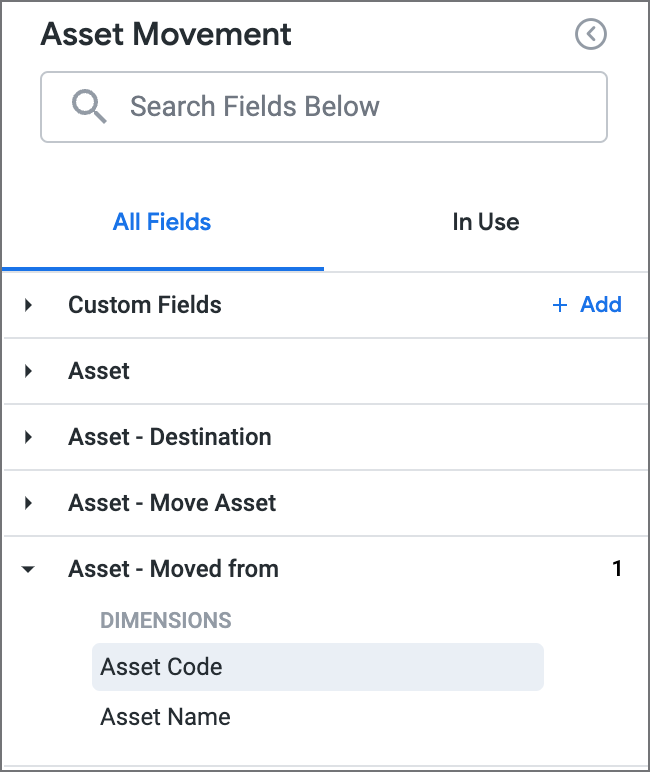
-
To remove a field, click it again. The application removes the gray highlight:
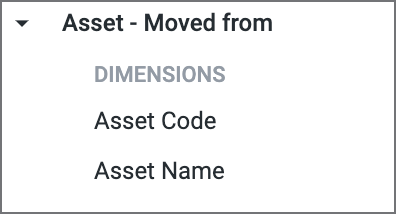
Tip: You can use the In Use tab to view only the fields that are currently part of the look. This is an easy way to find a field you want to remove quickly.
-
-
Click Save.