Quick calculations are an easy way to perform additional calculations on measures in your look. For example, you could add a quick calculation that shows the percentage change in number of work orders from the previous period.
To add quick calculations:
-
Open the look in edit mode. To learn how, see Edit a look.
-
In the Data section, click the gear icon for the measure you want to add a quick calculation to:
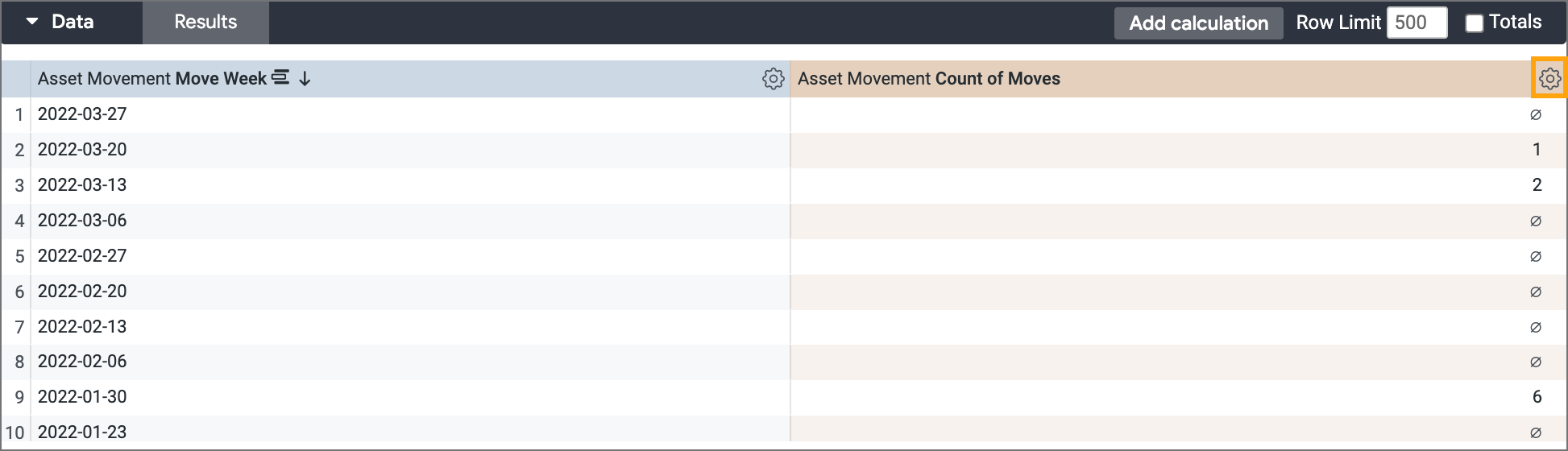
-
Under Calculations, select the calculation you want to add:
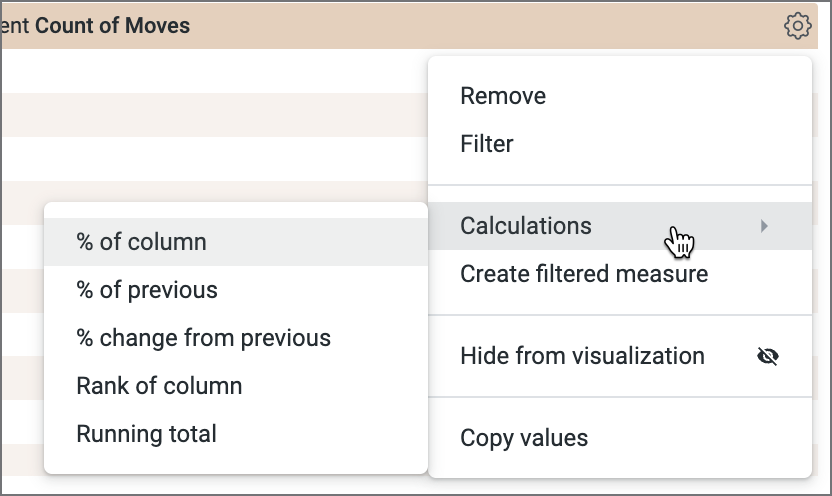
-
Click Save.