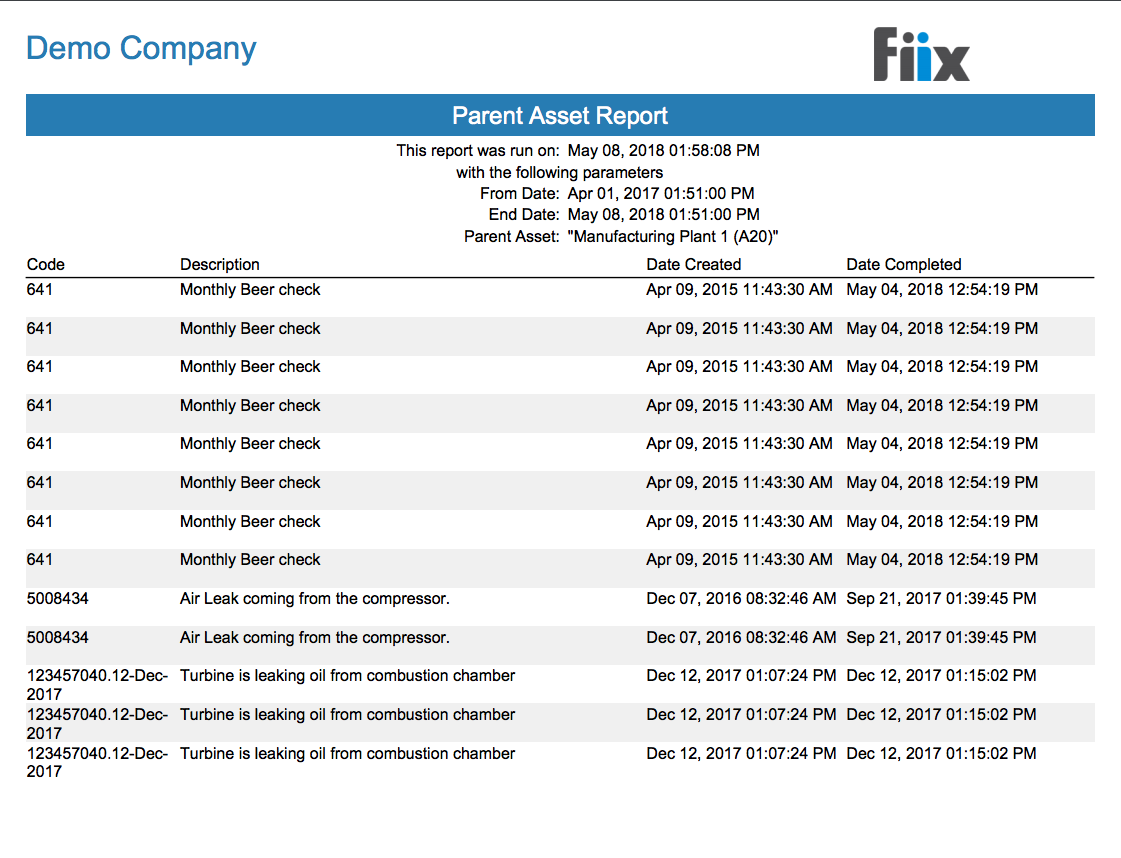Background
Fiix software works best when organizations design an asset hierarchy for their facility. Assets lower on the asset tree are associated with the parent assets above them. In this example, the CNC router has a parent (Calibration equipment), grandparent (Final assembly), great-grandparent (manufacturing plant), great-great-grandparent (Toronto Site), and a great-great-great-grandparent (North America):
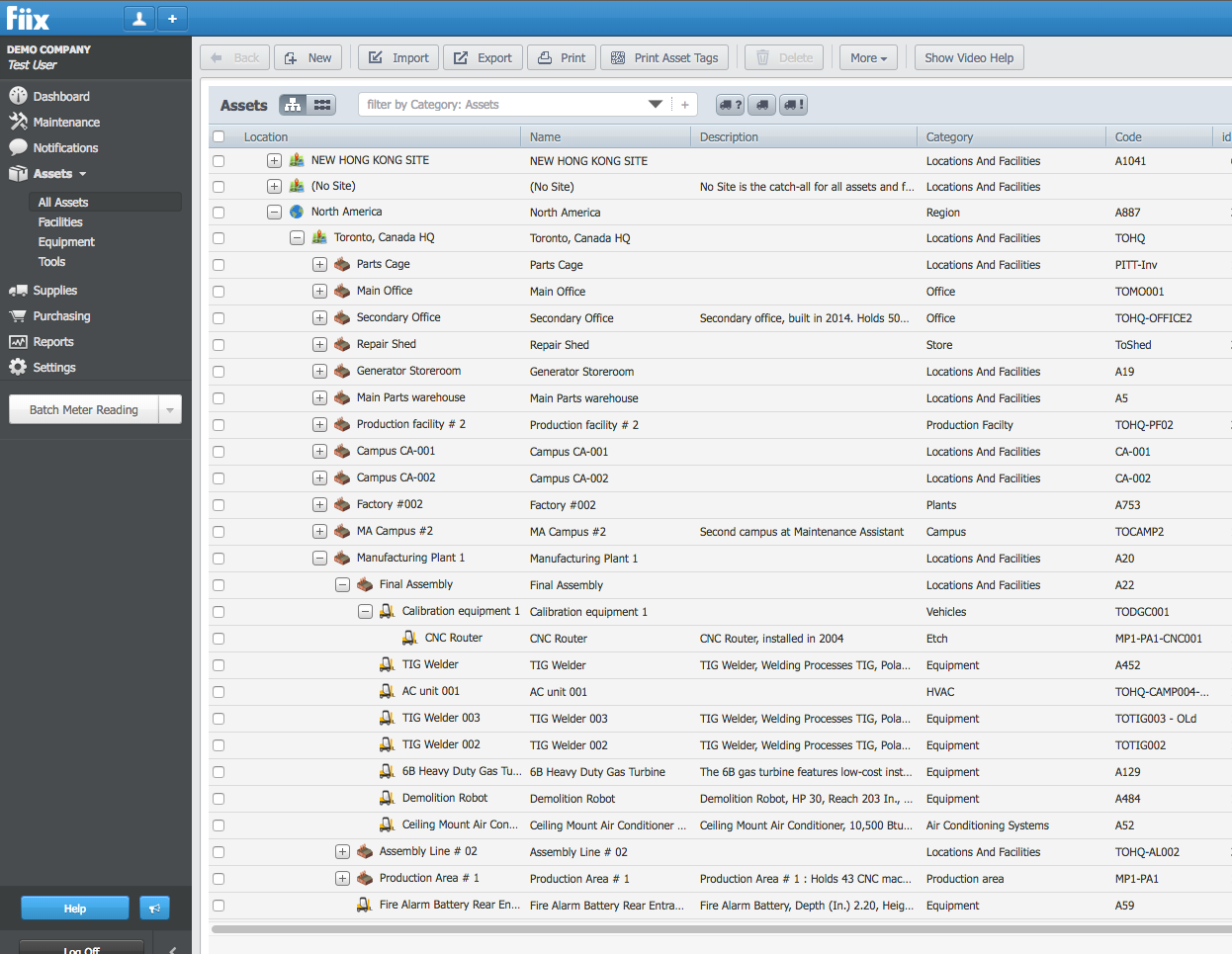
The relationship between the assets is defined in the Assets Resolved database table in FIIX. However, rather than define each parent-child relationship, the relationships are defined in terms of ancestors and descendants in the database.
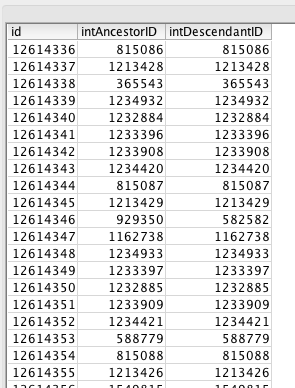
Build a Close Work Order Report by Parent Asset
Note:- This procedure assumes the user has built out some simple reports using procedures outlined in Report Building.
1. To build a report that returns data by parent asset, you need to link the data back to the Asset Resolved table. In this example, the process has been started by joining the work order table to the work order task table:
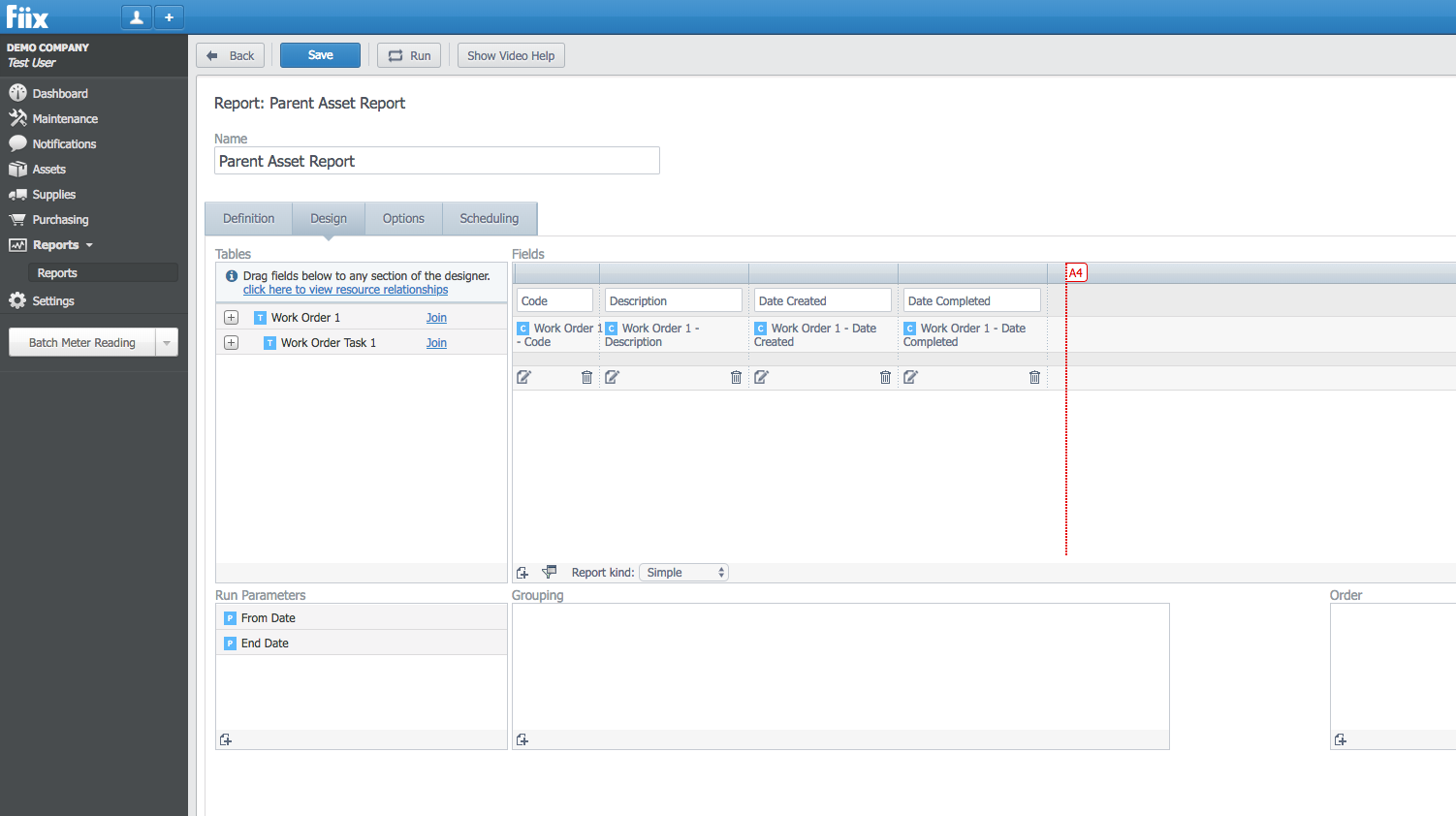
2. Open out the work order task table and join the asset to the asset table:
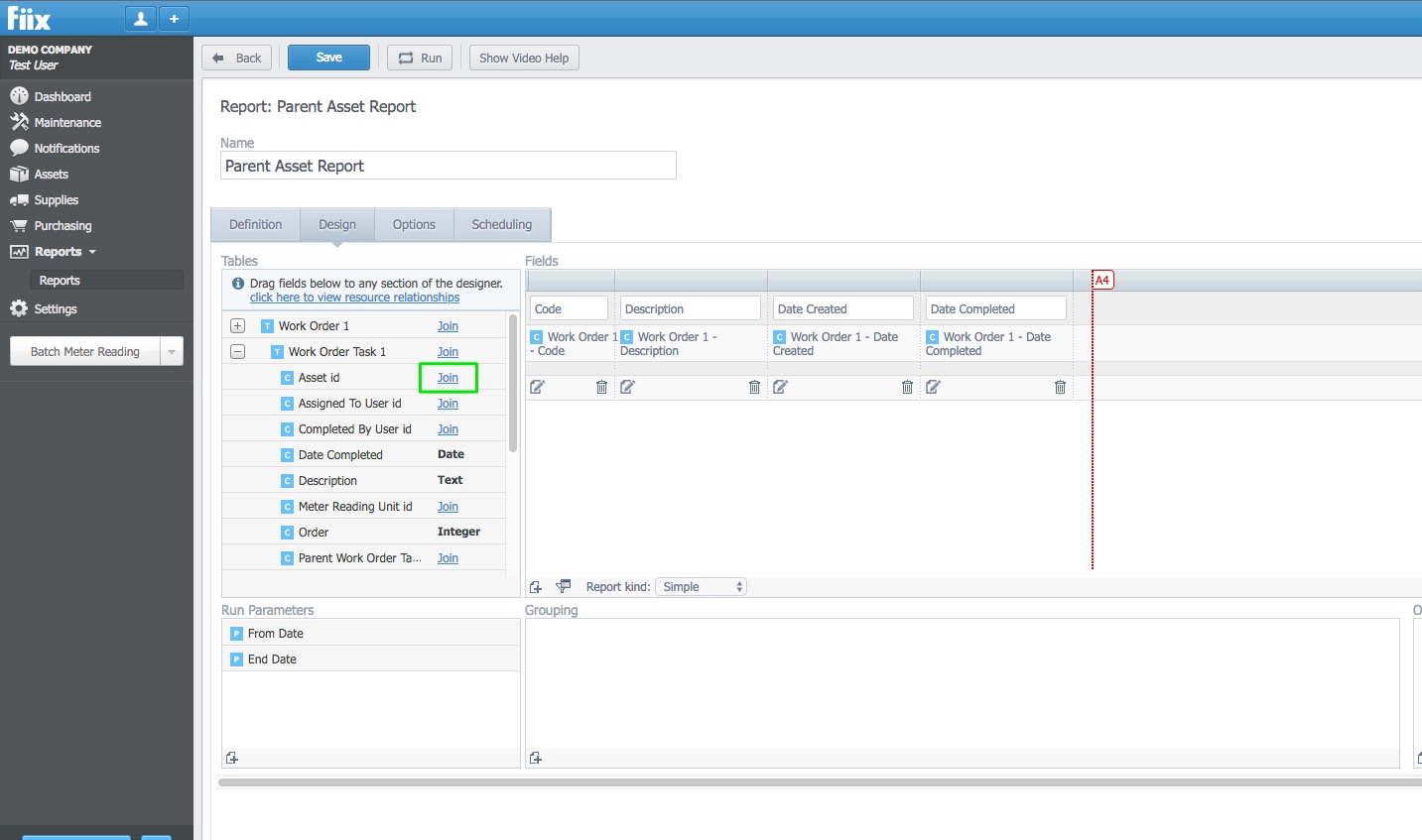
3. Choose the join option:
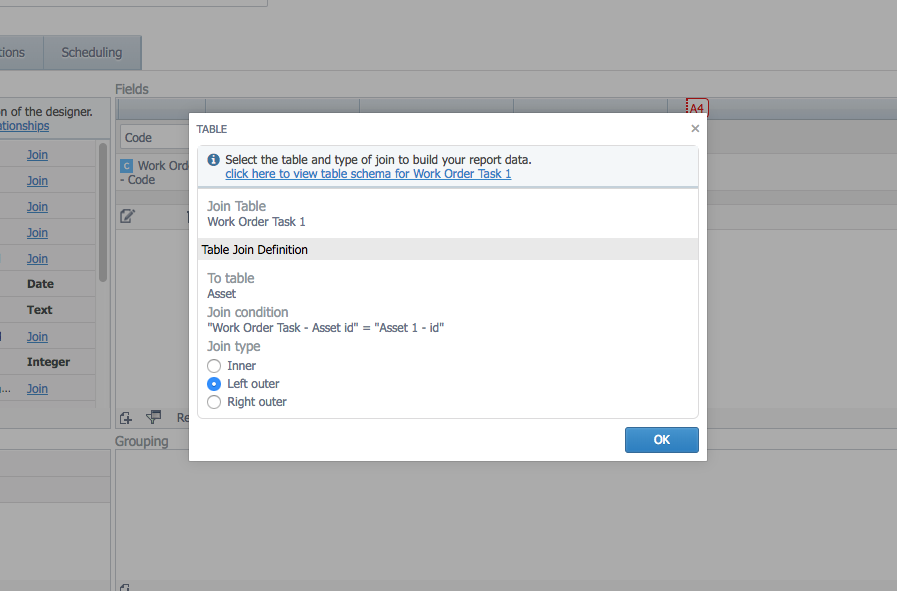
4. The asset is now connected to the work order, via the work order task table.
5. Click Join on the asset table to connect the asset table to the resolved table, which defines the ancestor-descendant relationships
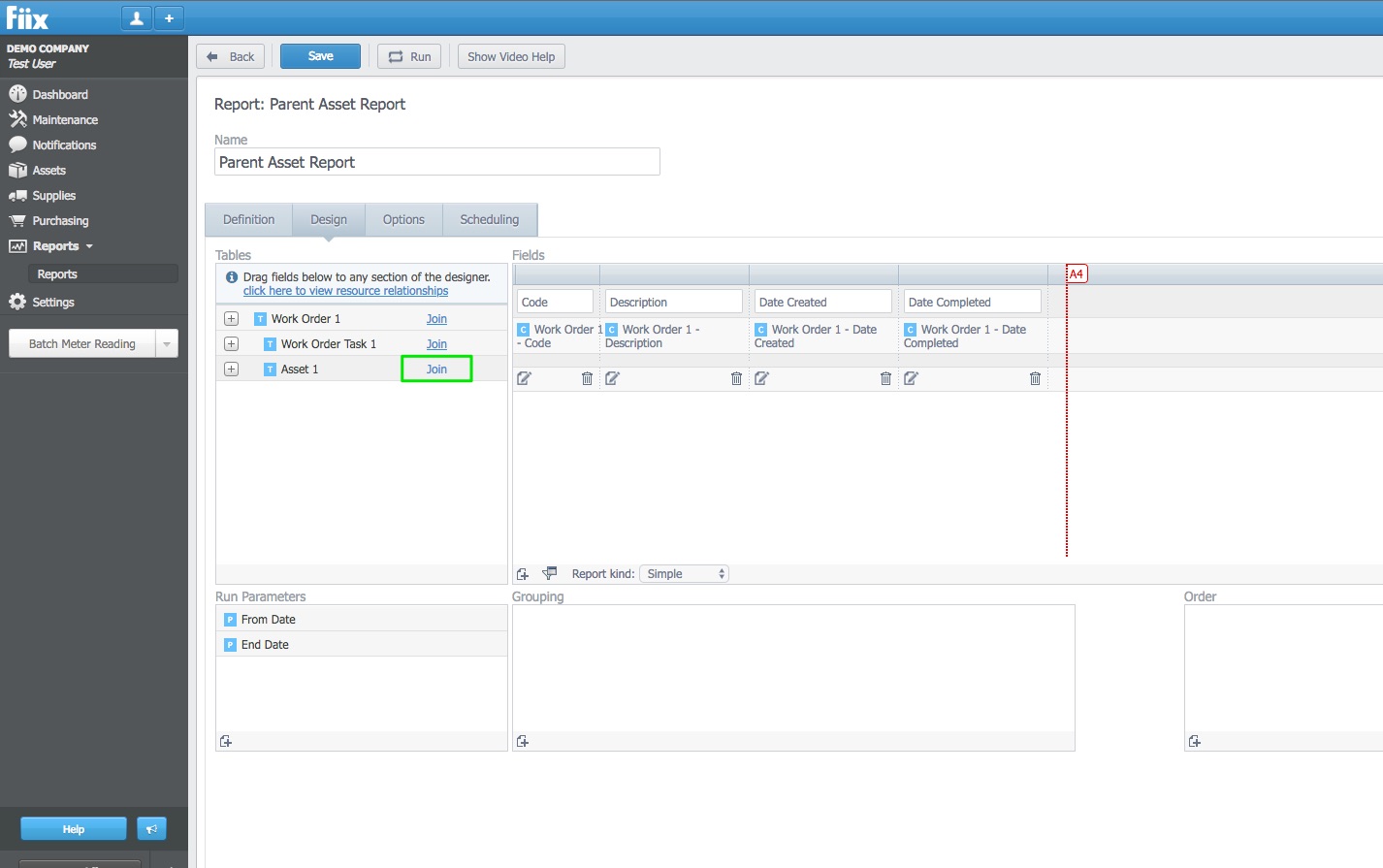
6. Choose to join the asset table to the Asset Resolved table via the descendant option.
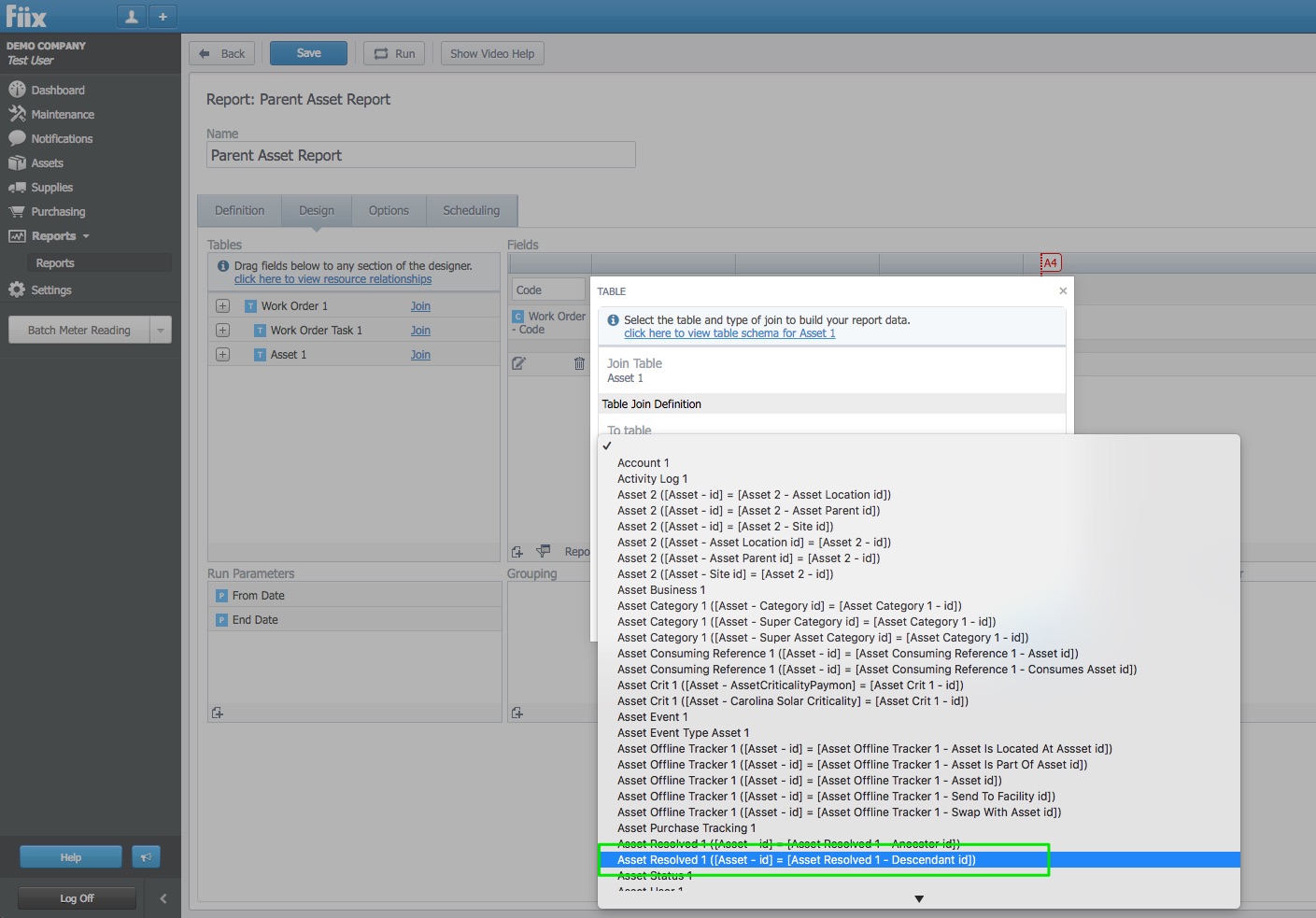
7. Choose the join option:
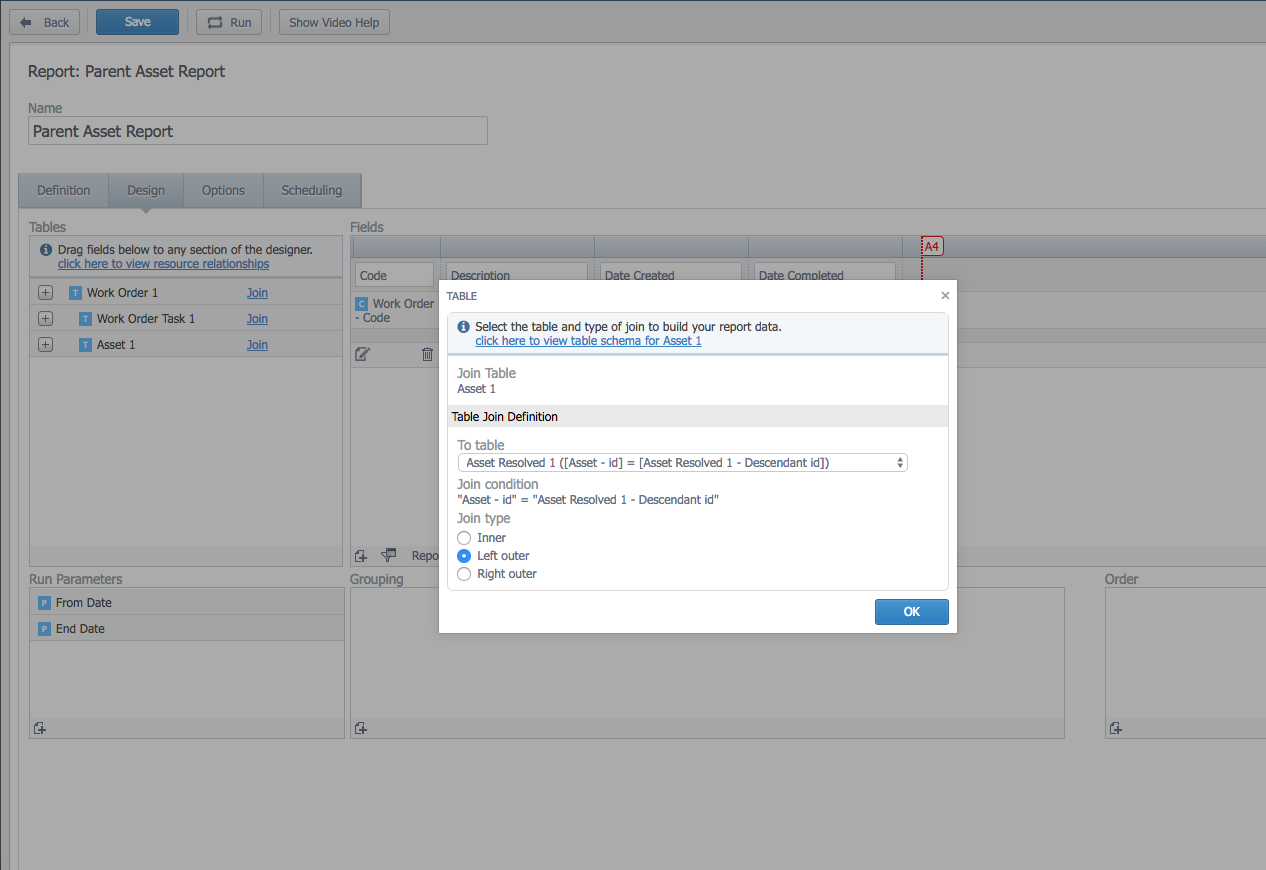
8. We want to give the user the ability to choose the position in the hierarchy when running the report. To do so, you must add an asset parameter:
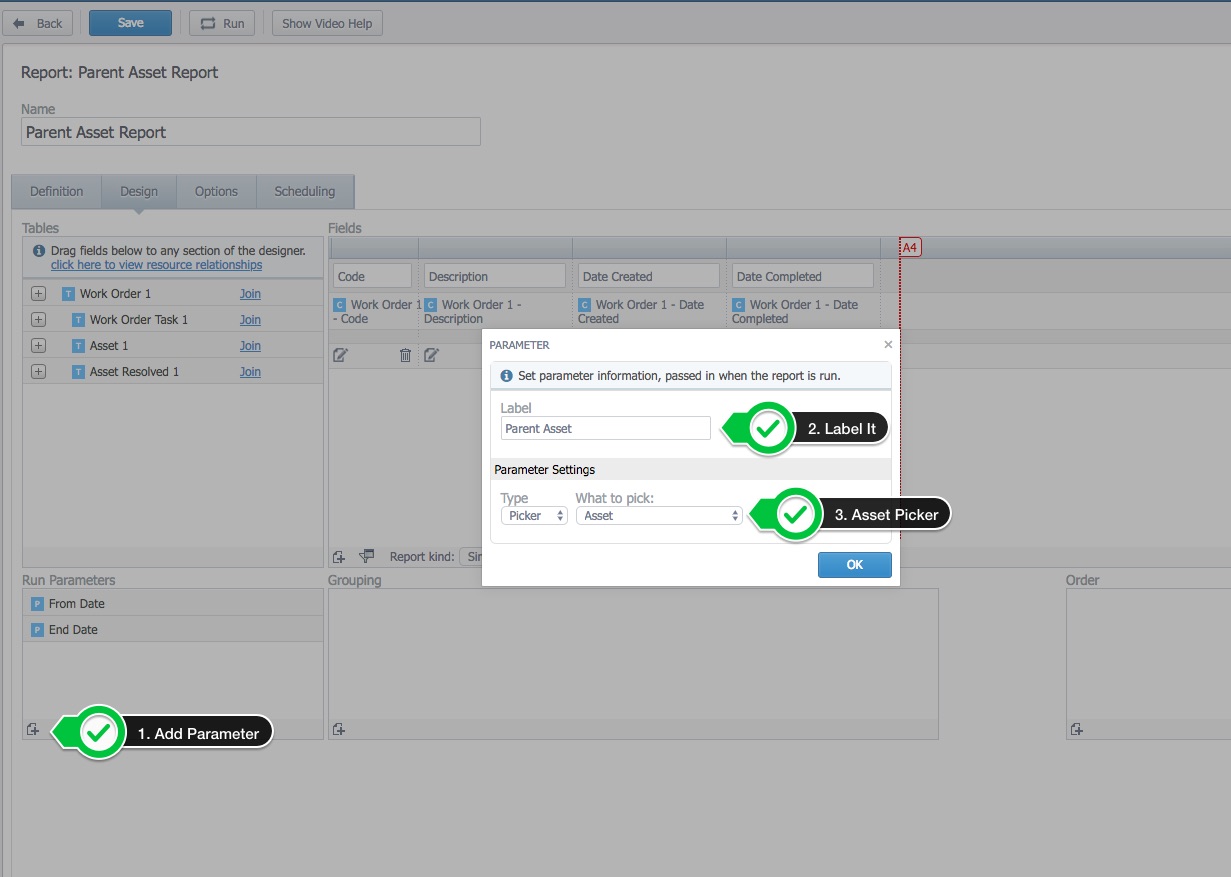
9. Now that the parameter is added, the data needs to be filtered by that parent asset. Click the filter icon
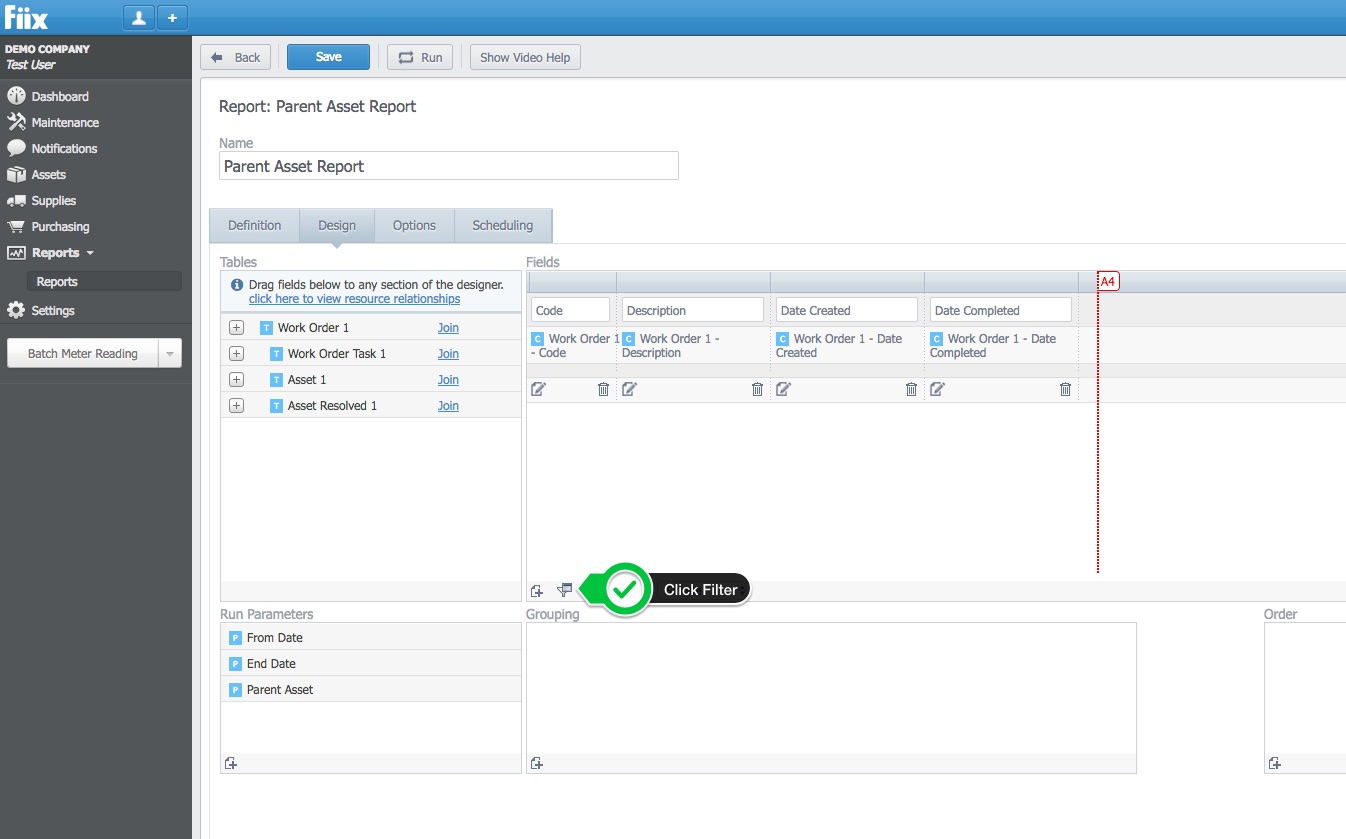
10. Set the parameter to map to the Asset Resolved -> Ancestor field:
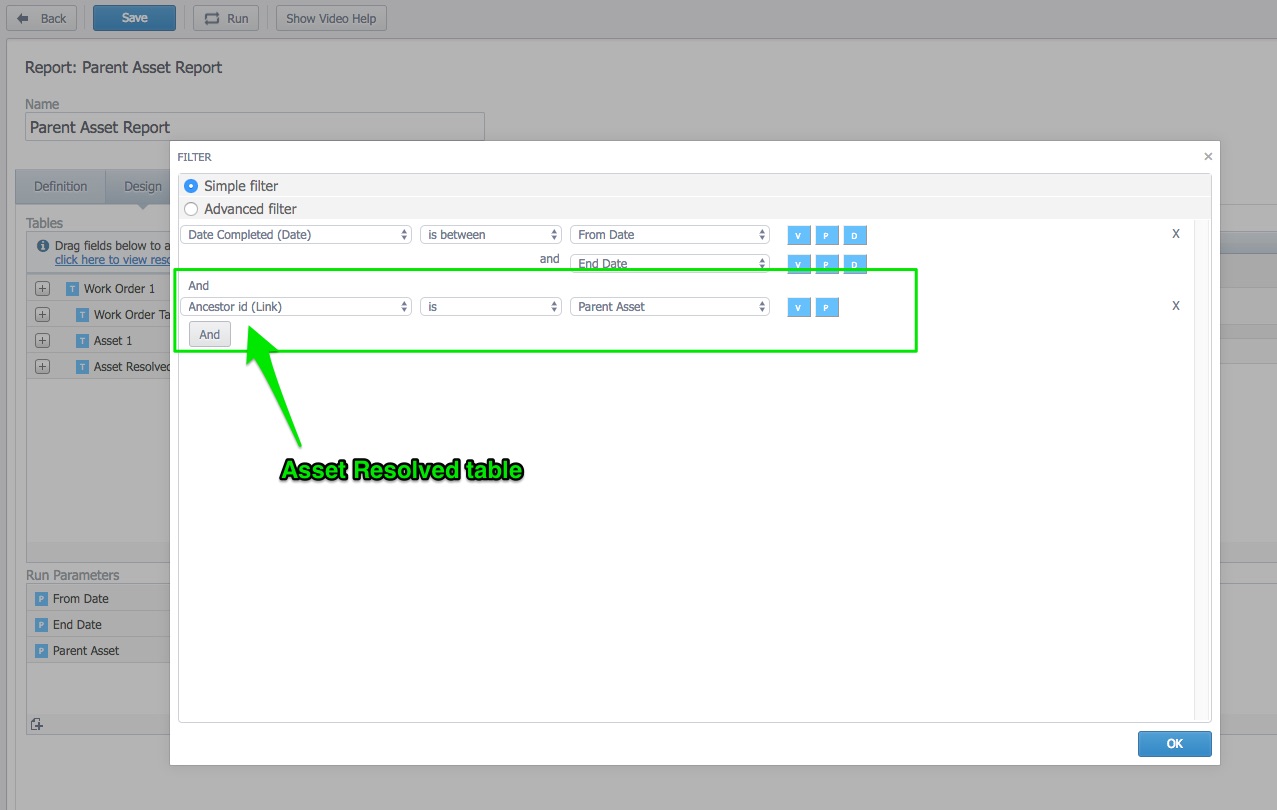
By doing this, we're saying show me all the work order data for the assets that are descendants of this parent asset, or ancestor.
12. Run and test your report. In this example, the user wants to see all closed work orders for the manufacturing plant.
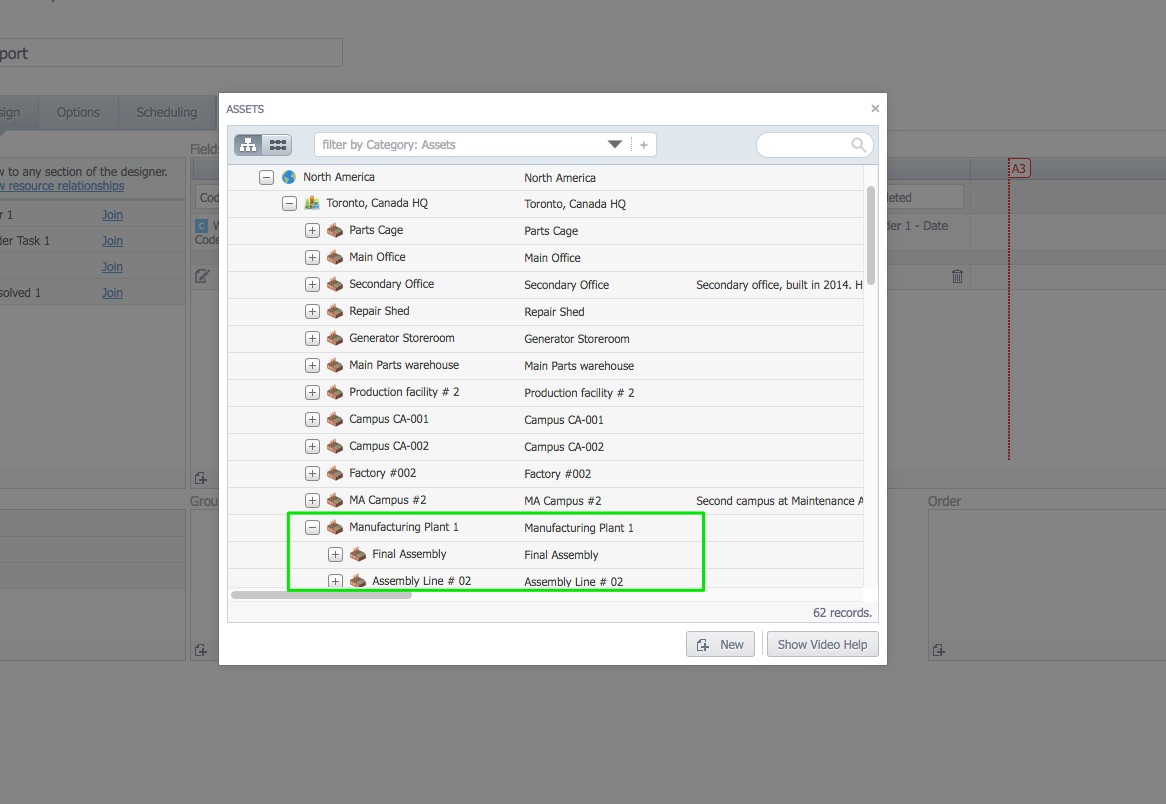
13. The manufacturing plant is chosen as the parent asset when running the report. The report will then show all the work orders on the assets within the plant:
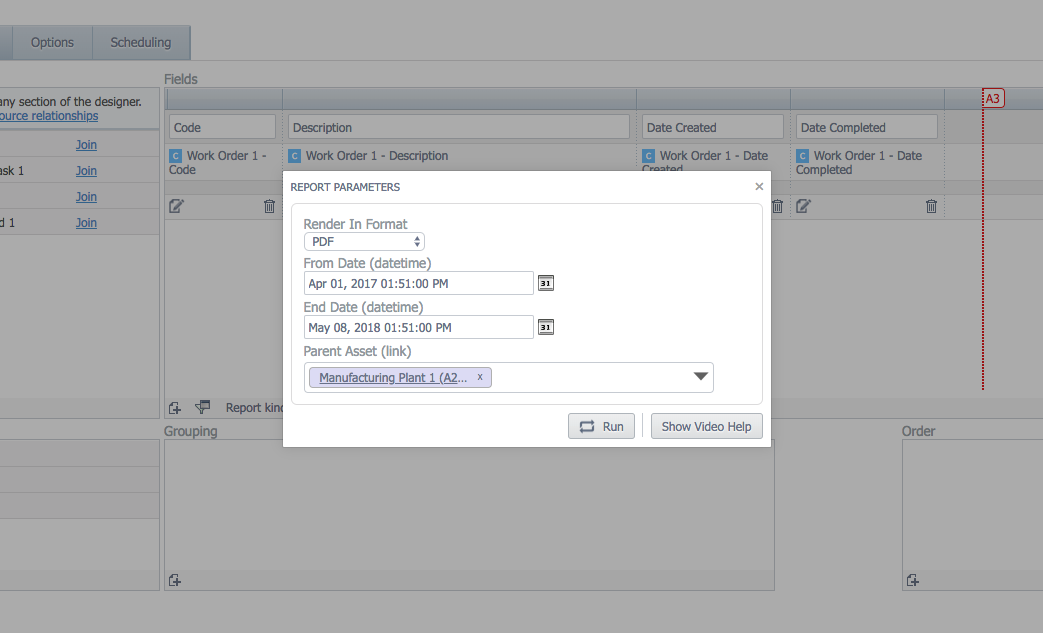
14. The corresponding report is as follows: