Before you begin
Plans: Basic, Professional, and Enterprise
Overview
This procedure demonstrate how to categorize, and search for your favourite reports. With over a hundred reports to choose from, categorizing reports as favourites helps you find your most commonly run reports.
Steps:
1. Categorize a report as a favourite:
1. Select Reports, find a report that you like, and click the "favourite" (star) icon

2. The favourite report is marked with a yellow star
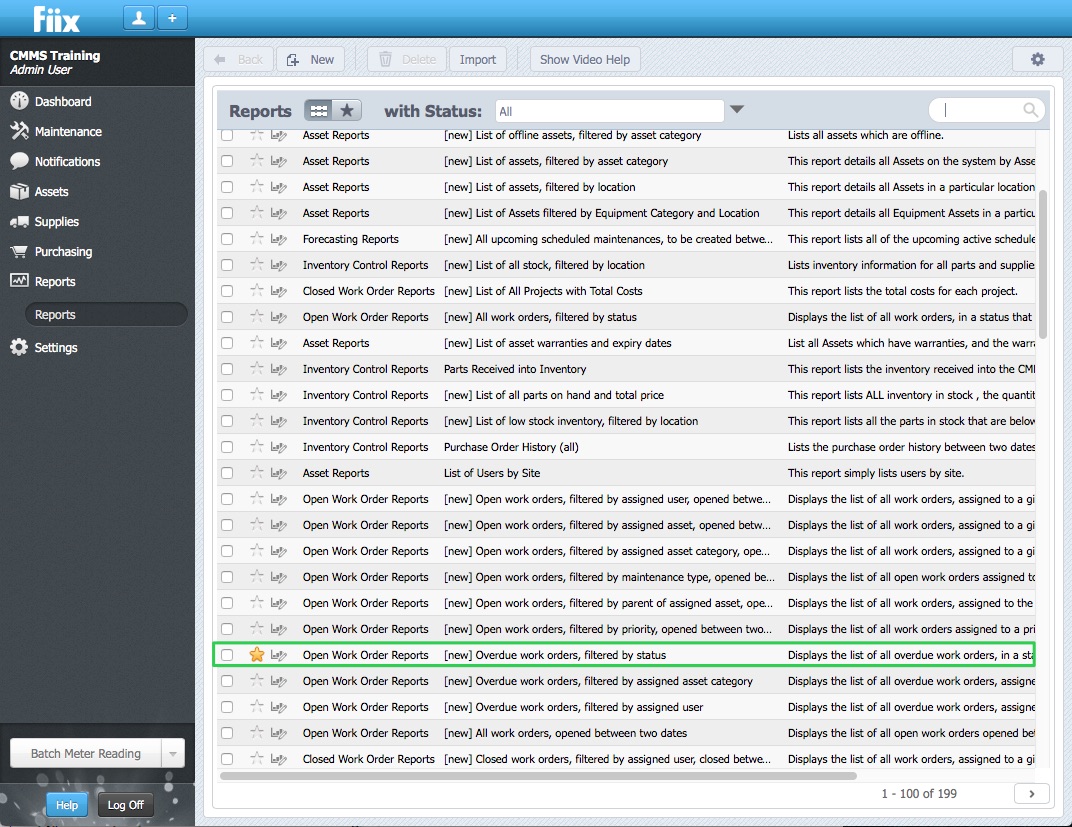
3. Repeat step one for other favourite reports
2. Search for favourite reports:
To search for favourite reports, click the favourites filter. All reports categorized as favourites are listed together
