If you no longer need a look that you created, you can delete it.
To delete a look:
- In Analytics, click the folder icon:
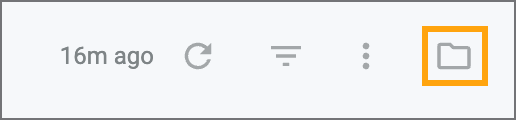
- Click the folder that contains the look you want to delete.
- Click the menu button next to the look you want to delete:
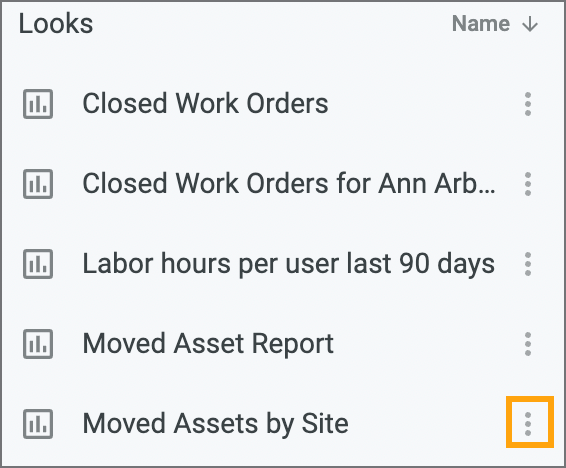
- In the menu, click Move to trash:
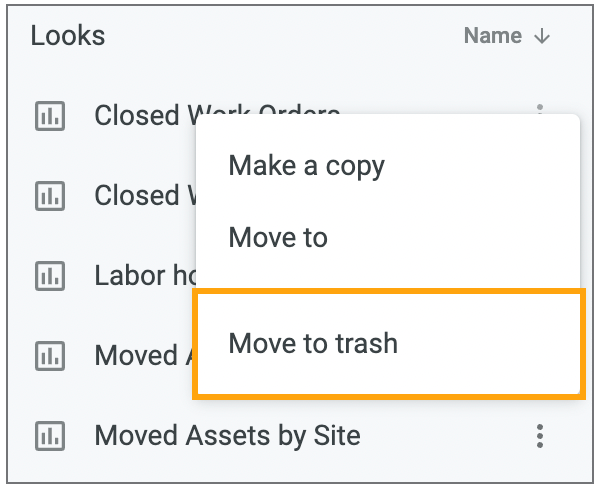
- In the confirmation message, click the Move to Trash button.