You can move any dashboards that you created between folders. For example, if you saved a dashboard in your personal folder, you can move it to the group folder so that others in your organization can access it.
To move a dashboard:
- In Analytics, click the folder icon:
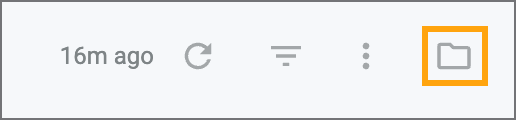
- Click the folder that contains the dashboard you want to move.
- Click the menu button next to the dashboard you want to move:
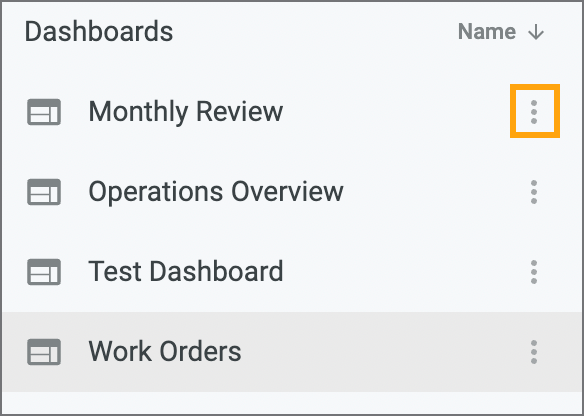
- In the menu, click Move to:
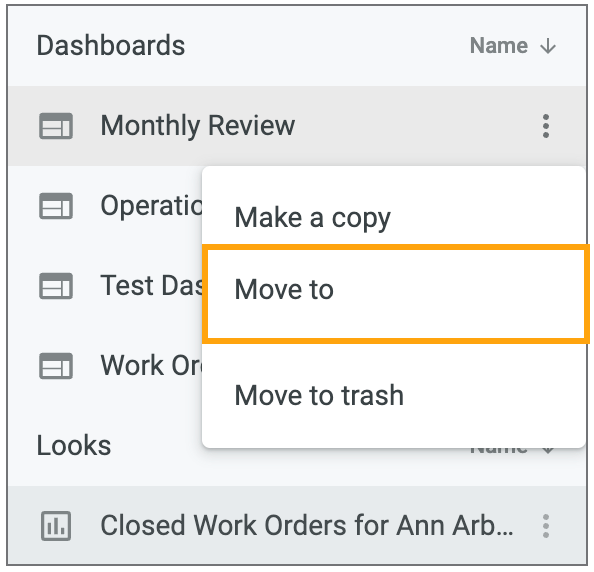
- Navigate to the folder you want to move the dashboard to.
- Click Move Here:
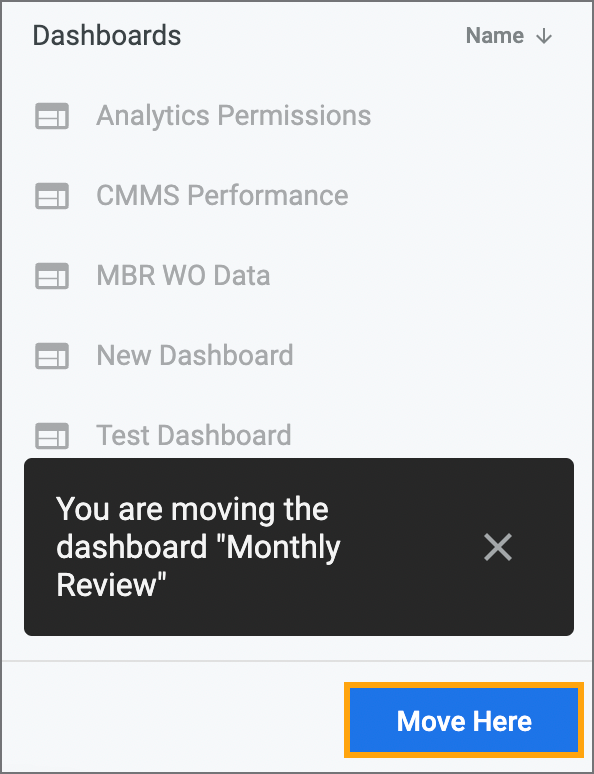
Note: The Move Here button will be grayed out until you open a folder that you are able to save the dashboard in. For example, the button will be grayed out if you open the Shared folder because you don’t have the necessary permissions to save a dashboard there.