Hiding a field is useful in cases where you want to do a calculation against a field, but don't want to display that field in the visualization.
To hide fields from the visualization:
-
Open the look in edit mode. To learn how, see Edit a look.
-
In the Data section, click the gear icon for the field you want to hide:
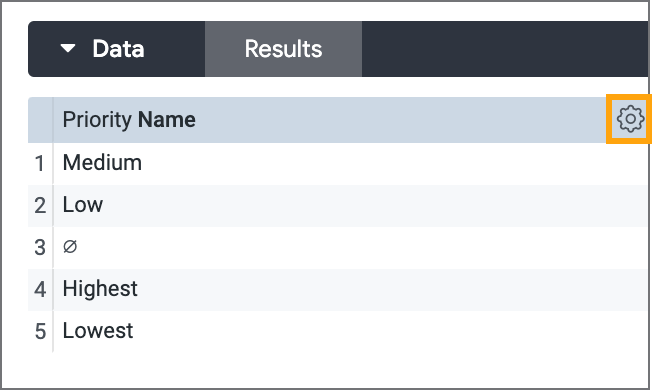
-
In the menu, select Hide from visualization:
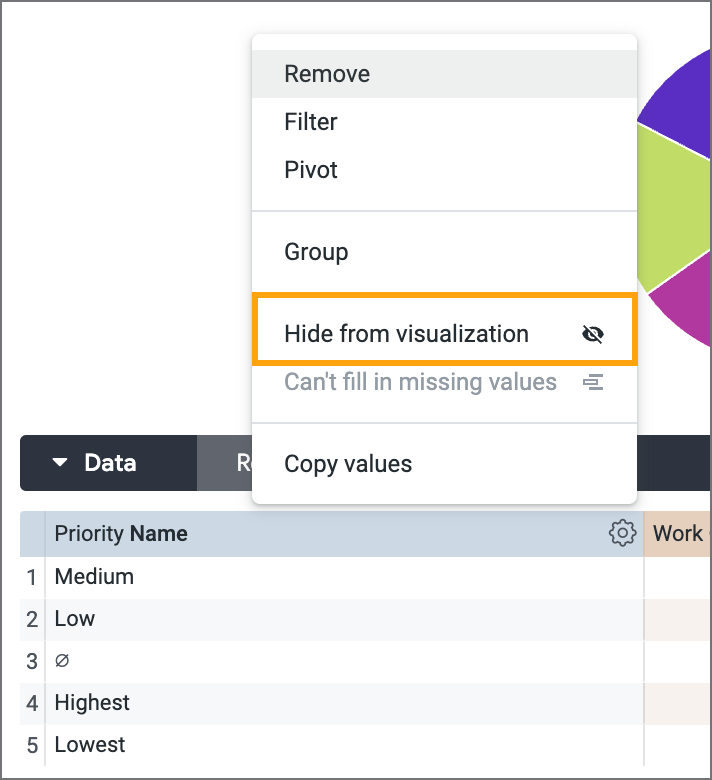
-
Click Save.