We update our app often to add exciting new features and enhancements. For the best user experience, we recommend always using the most recent version of the app.
As with installing the app, the instructions for updating the app differ slightly depending on what type of device you're using:
If you're using an iPhone or iPad, follow the iOS instructions.
If you're using an Android device (such as a Samsung Galaxy or a Google Pixel), follow the Android instructions.
To update the mobile app on an iOS device:
Open the App Store (
 ).
).-
Tap the Account button:

-
In the Available Updates section, tap the Update button next to Fiix CMMS:

Tip
If you want to make sure you always have the most recent version, you can also enable automatic updates by switching on the App Updates toggle in Settings > iTunes & App Stores.
To update the mobile app on an Android device:
Open the Play Store (
 ).
).Tap the menu icon (
 ).
).-
Tap My apps & games:
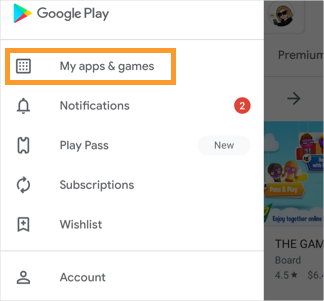
-
In the Updates tab, tap the Update button next to Fiix CMMS:
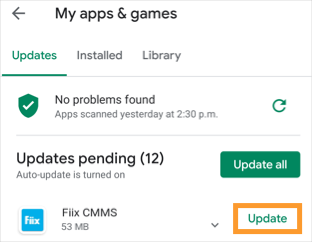
Tip
If you want to make sure you always have the most recent version, you can also enable automatic updates in Play Store > Settings by changing the Auto-update apps setting to Over Wi-Fi only or Over any network .