Before you begin
If you log out before your offline work is synced, your changes will be lost.
You don't necessarily need to log out of the app each time you're done using it. Instead, can just close the app (or open a different app) and then open it again the next time you need it.
However, there might be some cases where you need to log out. For example, your organization might ask that you log out at the end of each day, or if you're working with a support rep, they might ask you to try logging out and logging back in again.
To log out of the app:
In the feature menu, tap More.
-
Tap Log out:
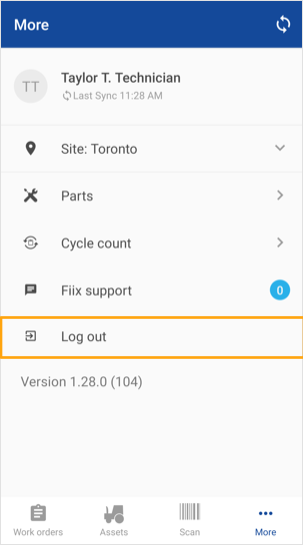
In the confirmation message that appears, tap Log out.