Depending on what type of device you're using, the instructions to install the mobile app differ slightly:
If you're using an iPhone or iPad, follow the iOS instructions.
If you're using an Android device (such as a Samsung Galaxy or a Google Pixel), follow the Android instructions.
To install the mobile app on an iOS device:
-
On your phone, do one of the following:
Click here to navigate directly to our app in the App Store.
-
Open the App Store (
 ) and search for "Fiix CMMS":
) and search for "Fiix CMMS":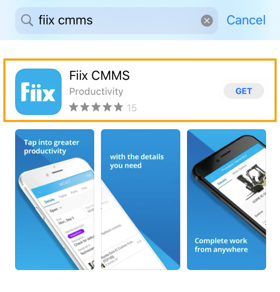
-
Tap Get.
Your phone will install the app. When it's finished installing, the Open button appears.
To install the mobile app on an Android device:
-
On your phone, do one of the following:
Tap here to navigate directly to our app in the Play Store.
-
Open the Play Store (
 ) and search for "Fiix CMMS":
) and search for "Fiix CMMS":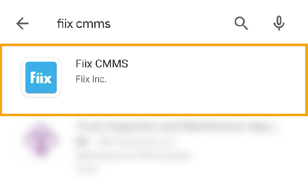
-
Tap Install.
Your phone will install the app. When it's finished installing, the Open button will be enabled.