Before you begin
You'll need your login information, including your username and the URL to access the CMMS. You should have received an email from Fiix with this information. If you haven't, please check with your administrator.
The first time you log in to the app, you need to enter your organization's domain, which is the part of the URL before "macmms.com". For example, if you access the app at "mobile.macmms.com", your domain would be "mobile". The app remembers your domain the next time you log in, so you don't need to type it every time.
To log in to the mobile app:
Open the app.
Tap Log in.
-
If prompted, enter your organization's domain (the part of the URL before "macmms.com"). In the example below, the domain would be "fiixtest":
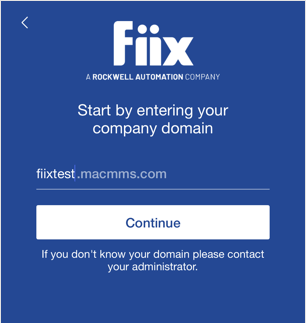
If you've already logged in before, this field is populated automatically.
Tap Continue.
-
Enter your username and password:
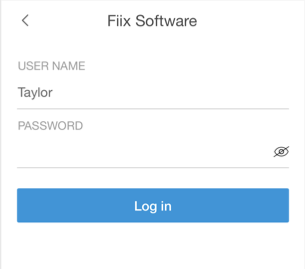
-
Tap Log in.
Once you've logged in, the app notifies you that it's loading your organization's data.
If you're using the iOS app, tap Let's go! to close the notifications. The notification closes automatically in the Android app.