If necessary, you can reopen a task after you've completed it. For example, if you've marked a task complete by mistake, you could follow these steps to reopen it.
To reopen a task:
In the feature menu, tap Work Orders.
Tap the work order that contains the task you want to reopen.
Tap Tasks.
-
Tap the Log work button on the task you want to reopen:
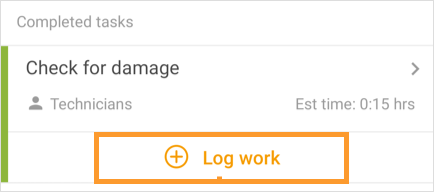
-
Tap View previously logged work:
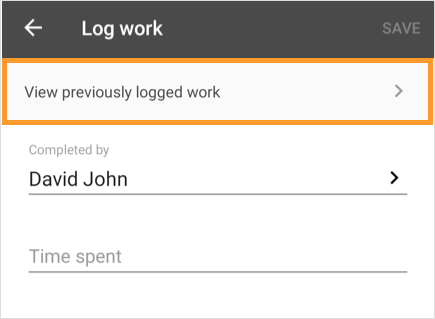
-
Tap the logged work:
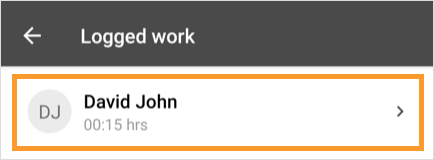
-
Switch off the Complete task toggle:
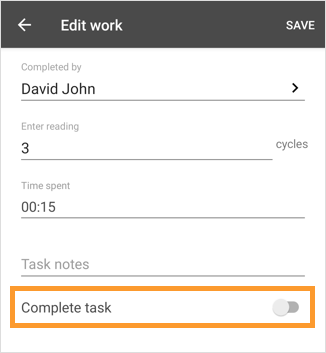
In the example above, the Complete task toggle is switched off. When switched on, the toggle is green.
Tap Save.