Overview
In Fiix CMMS, you can use the offline tracker to track the time that an asset was logged down and unavailable for production. The tracker can provide a convenient method of getting statistics about equipment failures or breakdowns, time spent waiting for parts, time spent in PM etc. When running reports, management can identify the main reasons why the asset is logged down. Fiix reports are invaluable in any continuous improvement program to determine where issues lie.
Some examples of Offline codes are:
- In repair
- In PM
- Waiting for Parts
- Waiting for Technician
- Out of Control (system down but caused by factors out of the control of system or maintenance techs - summer heat, vibrations due to drilling etc)
- Retired
- Shut down / Turnaround etc
Some Online codes:
- Warm Bag – The system is powered up but not production ready
- Waiting – system could be production ready but waiting on another piece of equipment on the production line
A simple Google search reveals that the list of codes is endless so it would be prudent to select a strong, relevant list of offline codes that apply to your business. These codes can come in handy when compiling reports. The can help highlight areas for improvement.
Add a new Reason to set an Asset Offline:
1. To add a new field, click Settings, CMMS Settings, Look Up tables, and the Reason to Set Asset Offline New button
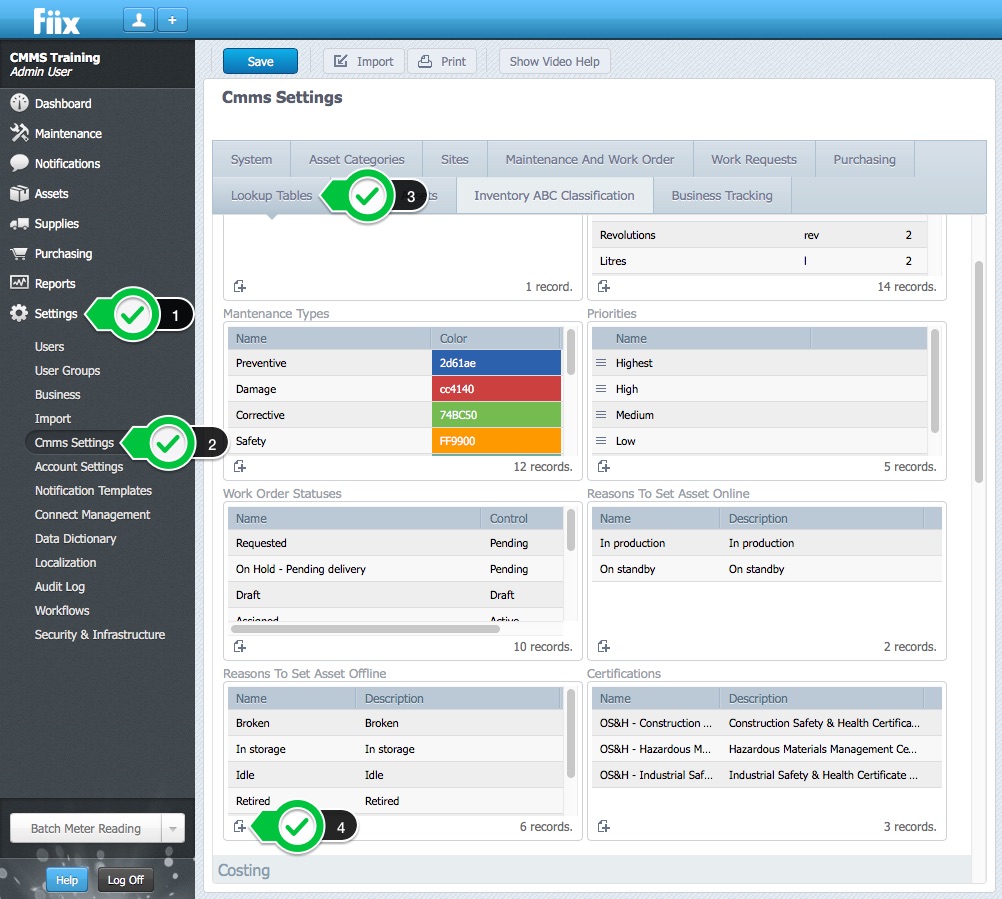
3. Add a Name, Description, and click OK
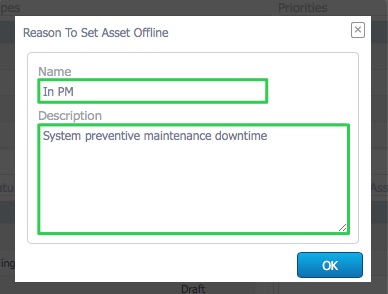
4. The new reason is added to the list
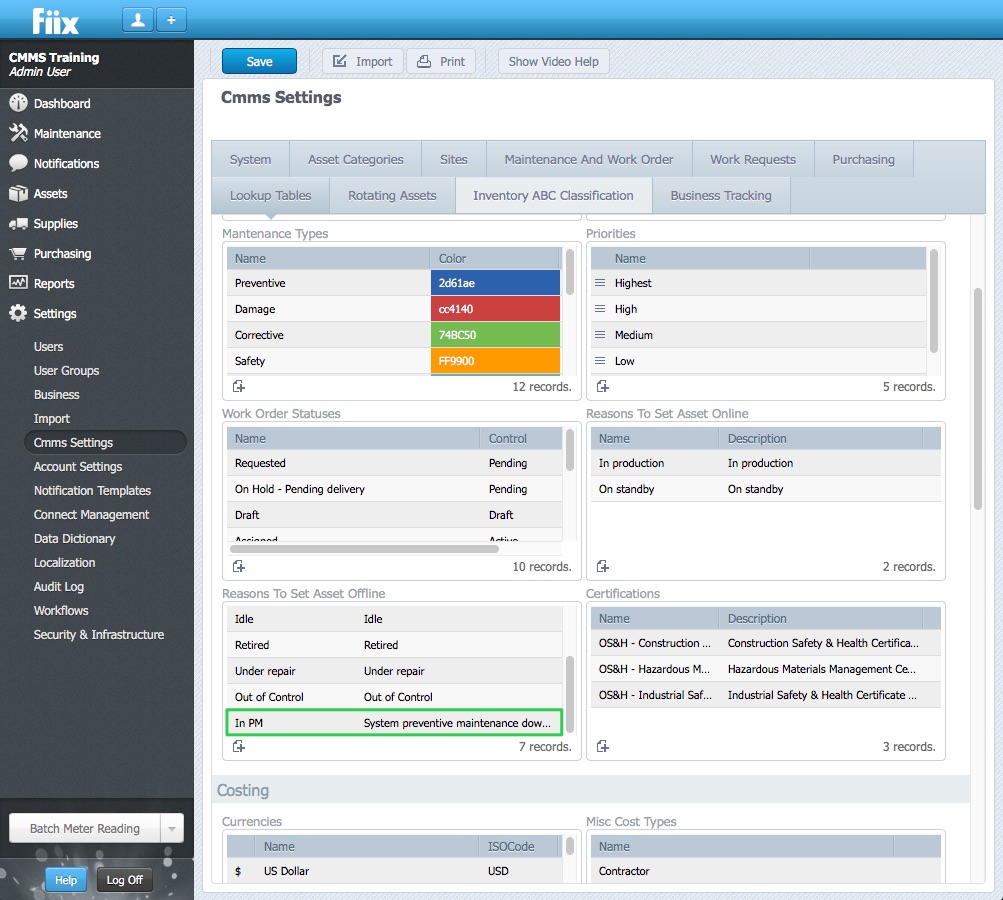
5. Online codes can be edited in the same way. Just follow the same procedure for the Reasons to set a system Online table as above.