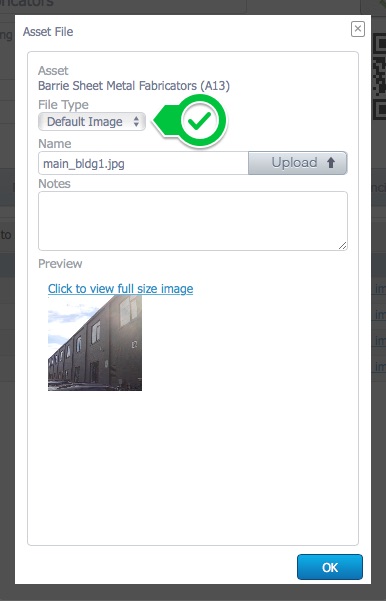Overview
This article outlines how to set the main asset image. The main image of any asset is called the default image. You can upload as many images as you like, but its the default image that shows up on the asset record, or in the work order.
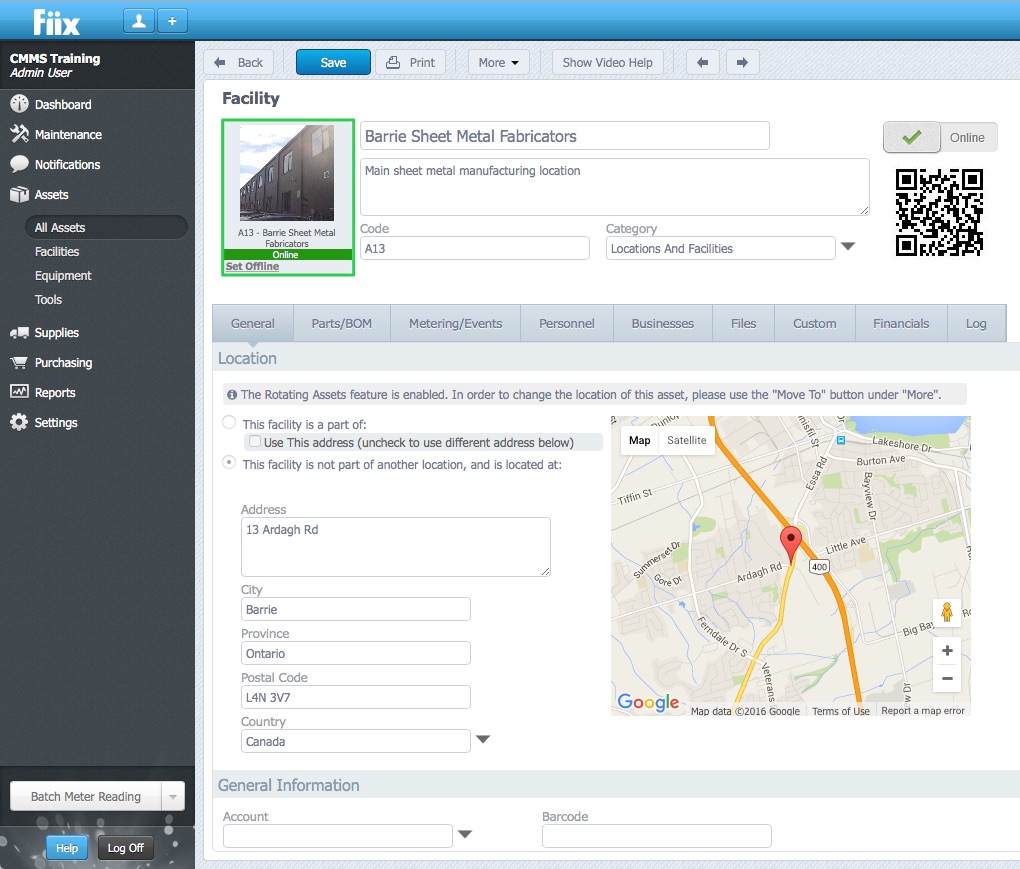
The default images must be set as the Default Image type in the Files tab of your asset record.
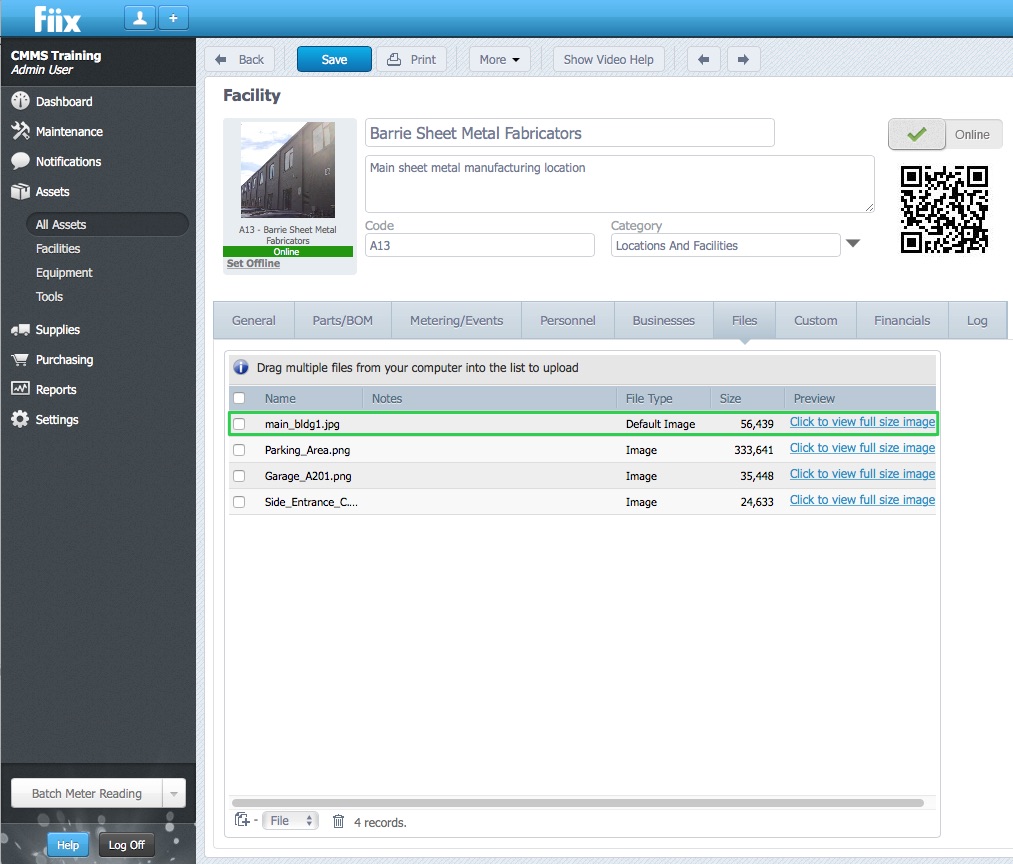
To set the image as the Default Image, select the image, choose Default Image, and click OK.