Overview
This article demonstrates the ways in which to handle assets that are troublesome to delete. The CMMS employs a relational database. This means items in one table are referenced in another. For example, the asset name is pulled into the work order table from the asset table.
Many items can be deleted from the CMMS but in many cases, the connections run layers deep which makes it very difficult.
1. For example, you cannot delete an asset when the asset is associated with a Bill of Materials Group:
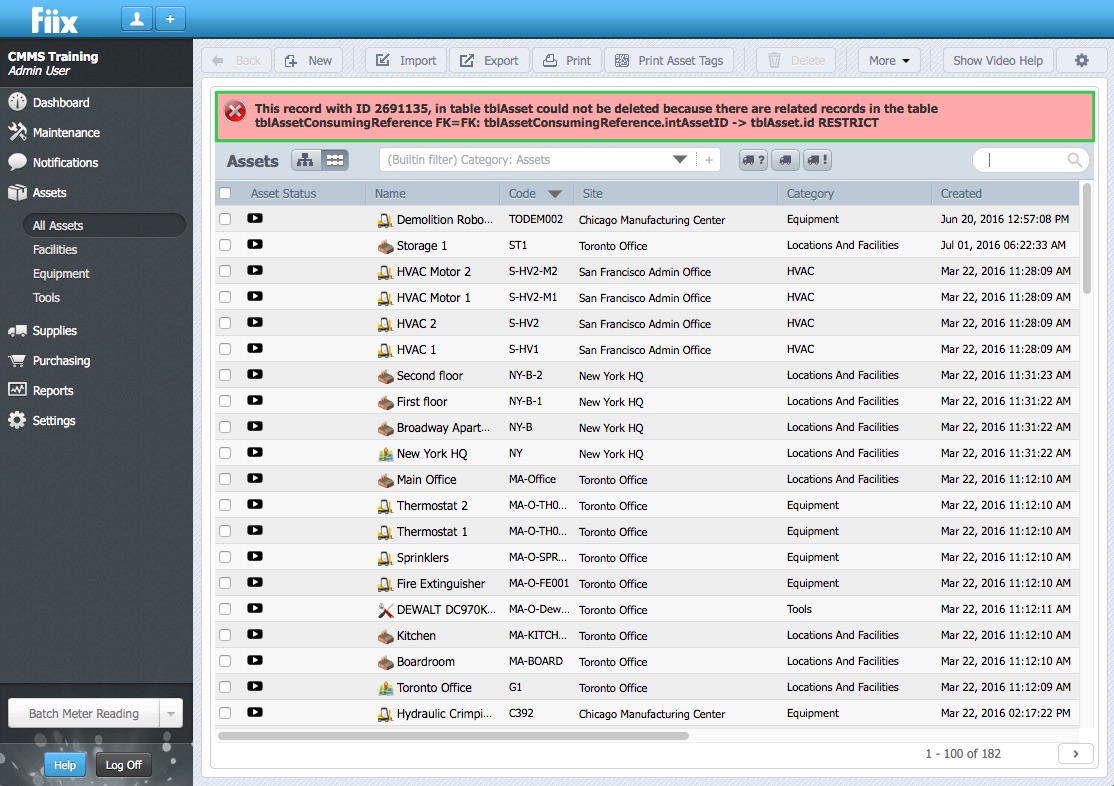
2. In order to delete an item in the CMMS, all links must be broken between it and any associated records in the database. The CMMS will not allow an item to be removed when a record is associated with it.
Link example:
3. If an Asset, Labor Tasks, Parts and Files are added to a Scheduled Maintenance a link is formed between these records and the Scheduled Maintenance. If it were possible to delete an item the link would be broken and a hole would exist in the database. The Scheduled Maintenance would "look" for an item that no longer exists. If a link exist the CMMS will generate an error message each time an attempt is made to delete it:
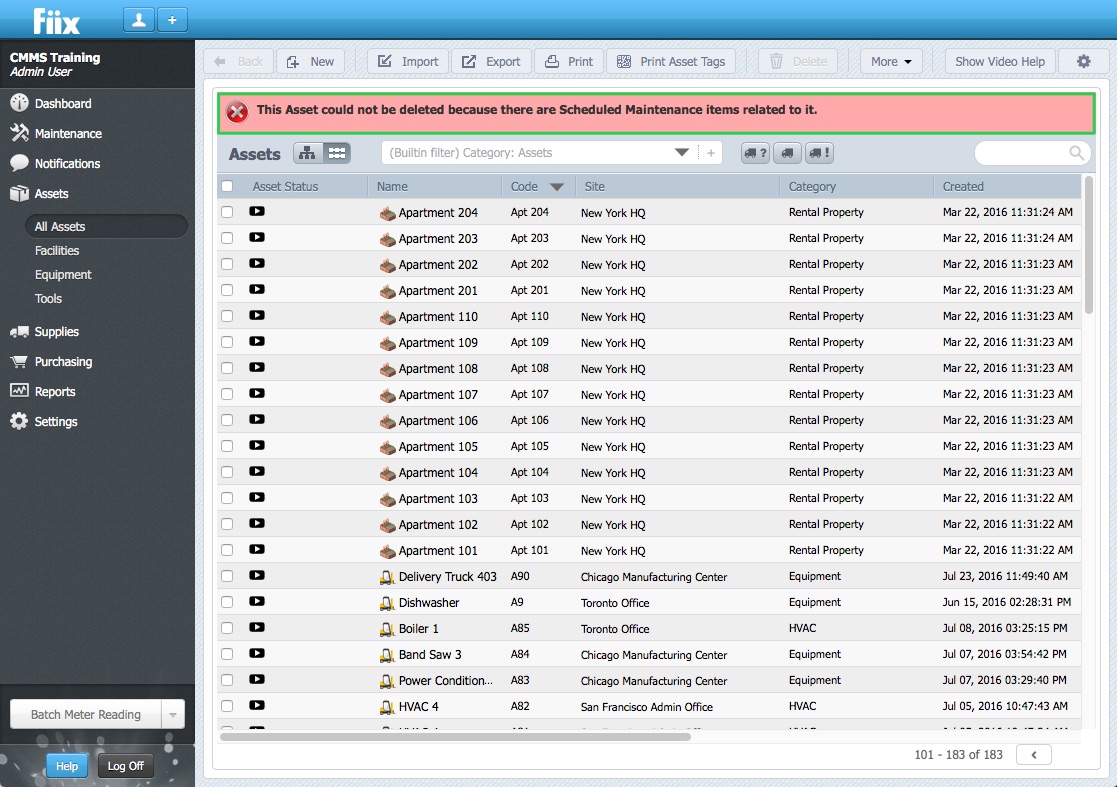
4. First remove all links and then delete the item.
Hint: Use the Log tab to view records (links) associated with items
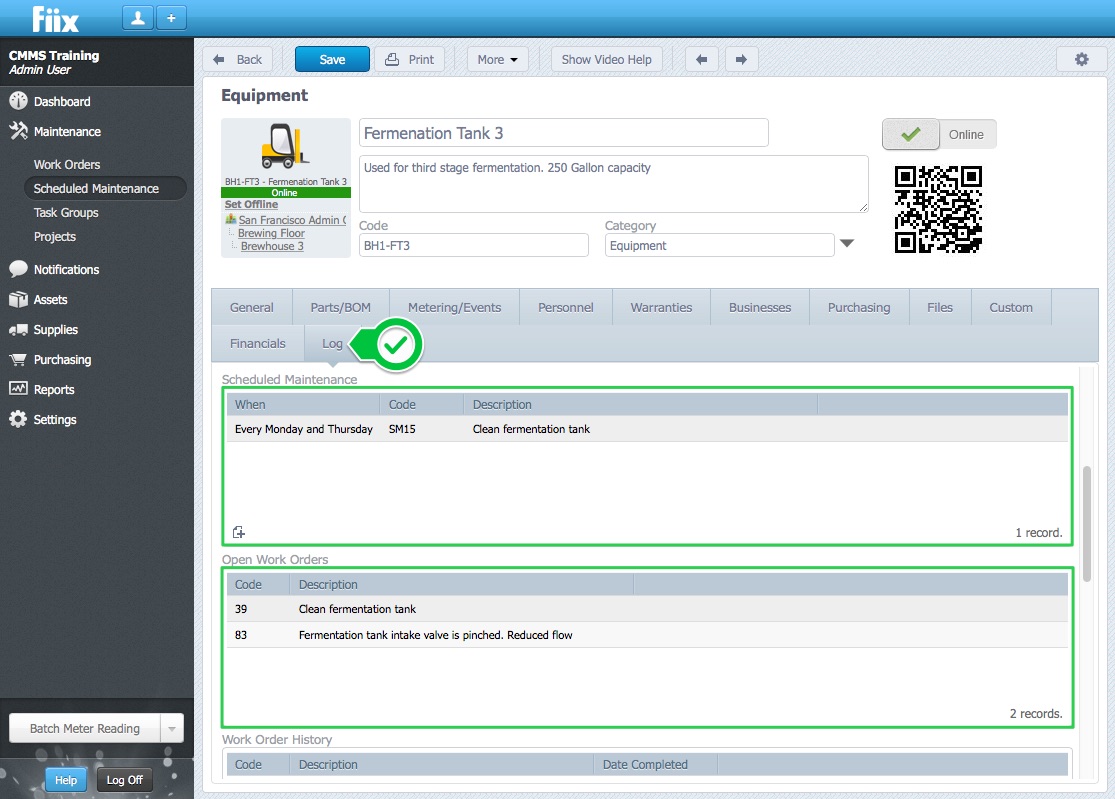
Audit Logs
In some cases, it may not be possible to delete the records if the CMMS has its own record log or is listed in the CMMS audit log. Basically, the item has a history that cannot be removed.
Alternative to Deleting Assets
Instead of removing each link in the system to delete an asset, It may be easier to simply place any documented, non-existent assets in one location in the CMMS. The location is used solely to hold all documented assets.
1. Create a new facility or location, and name it something that differentiates it from other facilities or locations that are still in use.
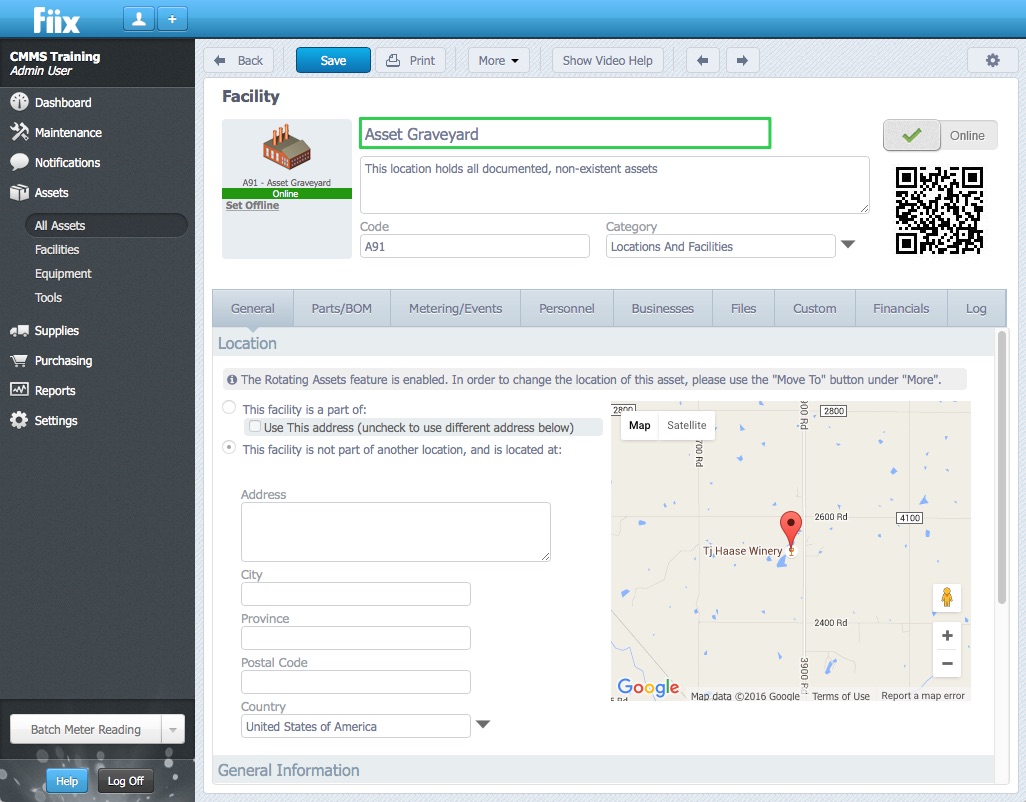
2. Use one of the methods stated in the Changing Asset Locations And The Rotating Assets Module procedure to relocate the old assets within the new location.