Overview
There are a number of ways to calculate costs by location. You can do it by physical location, parent asset or by charge department.
Steps:
1. Using Canned Cost Rollup Reports
1. Run a "by Location" report. The easiest to run is the Closed Work Orders by Parent Asset or Location (Excel Dump) report. This will output all the work orders for the parent asset and every child asset in its hierarchy.
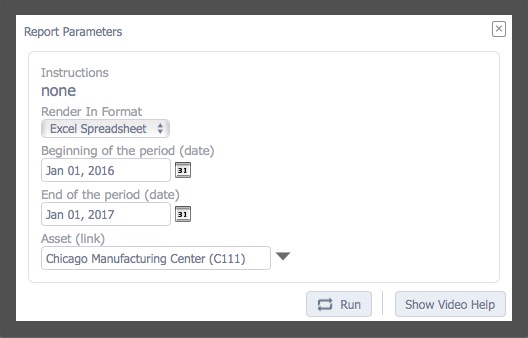
2. You can then use the summing function in excel to total.
Note:- If you have create a work order that is not assigned to an asset, it will not show up here.
2. Create a Custom Cost Rollup Report
1. If you have the reports writer module, then you can create your own custom cost report using the Work Order and Asset tables. In particular, inner join the asset resolved table to the asset table twice. The asset resolved table is your hierarchy table:
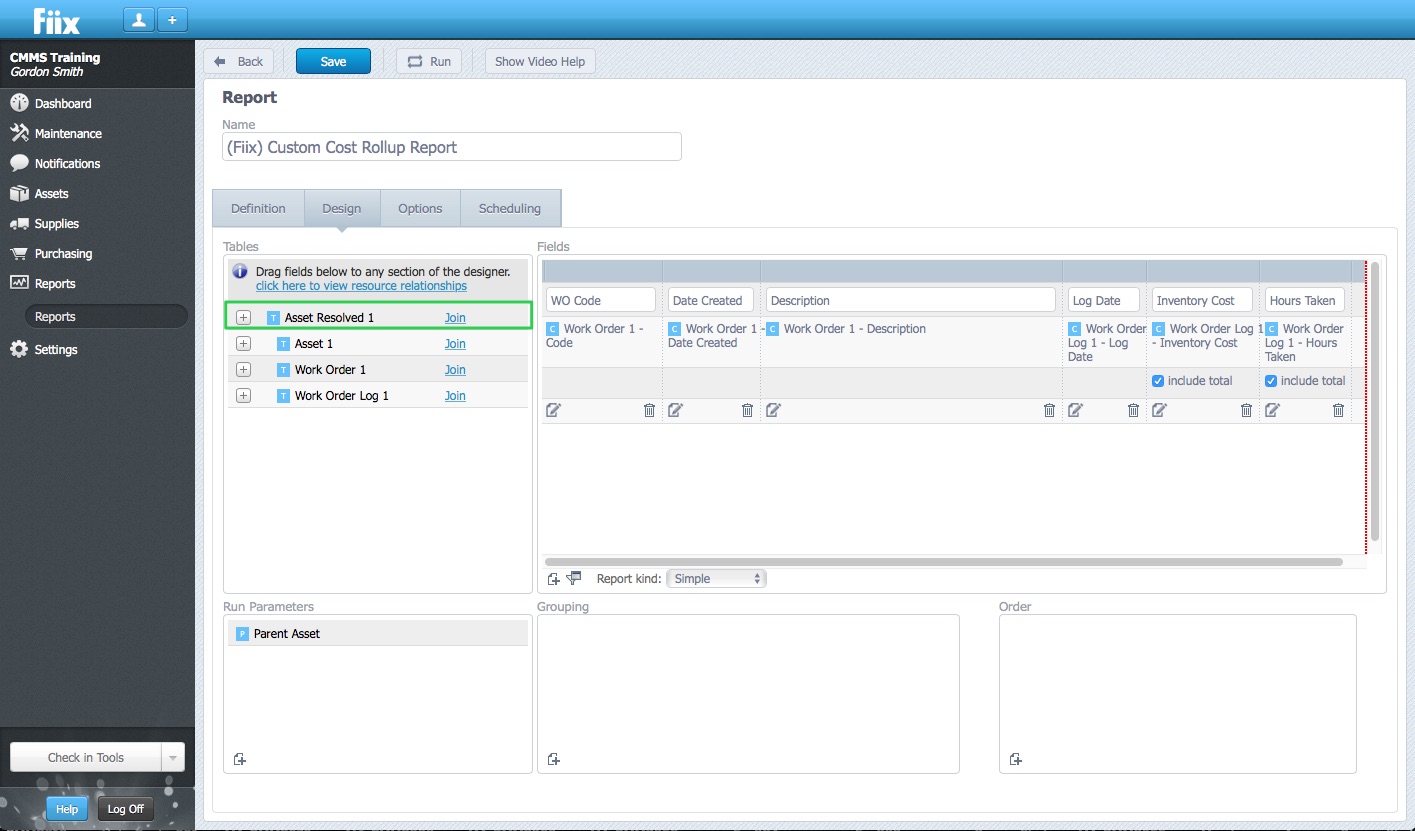
3. Run a report by Charge Department
1. Set up each building or facility as a charge department in the CMMS. You can do this by clicking Settings, CMMS Settings, Lookup Tables, and New
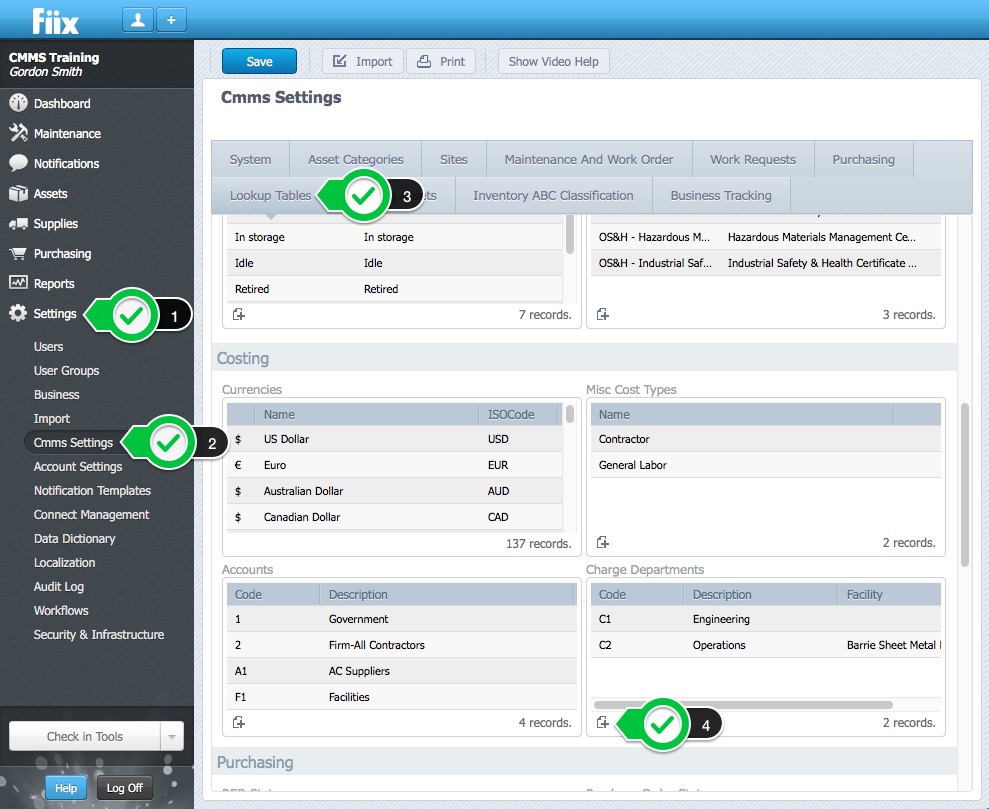
2. Add the information, and click OK
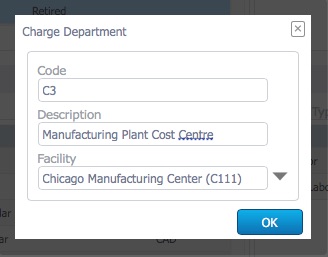
3. When logging work orders, in the completion tab, charge the work order to the charge department
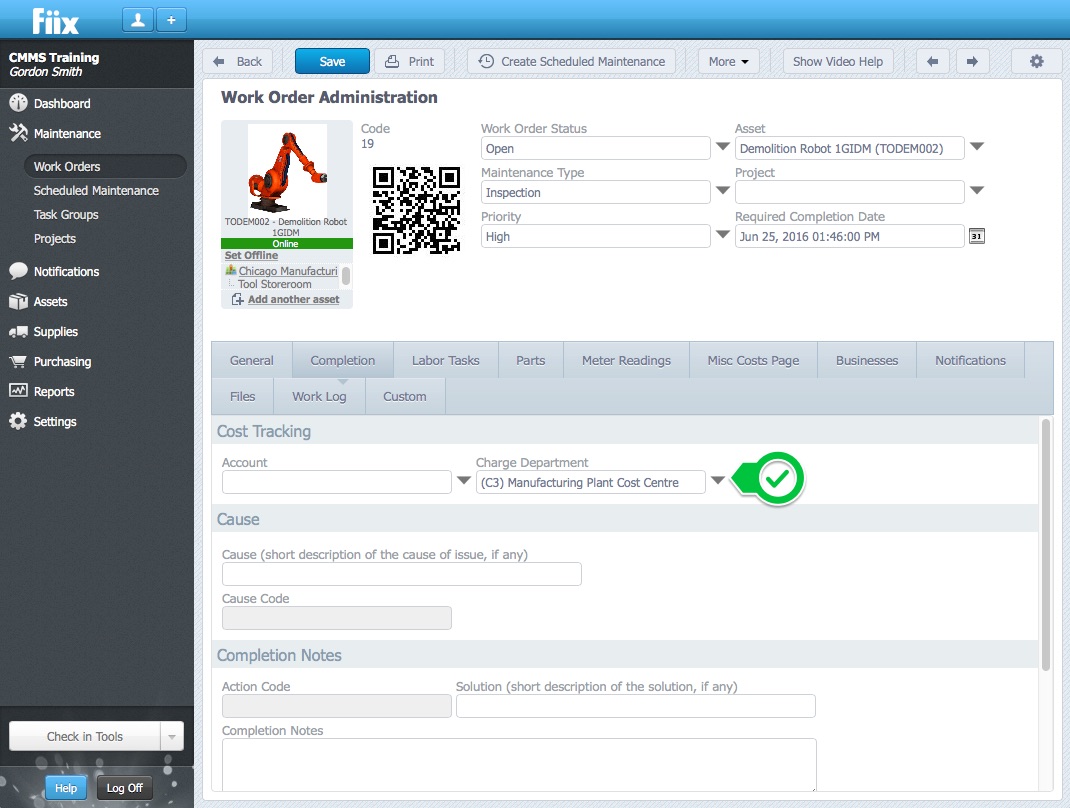
4. You can then run a report and filter by Charge Department. The best report is the "Closed Work Order (Excel Dump)" report. In the image below, we are filtering by charge department so we can see all work orders and costs for the manufacturing plant cost centre.
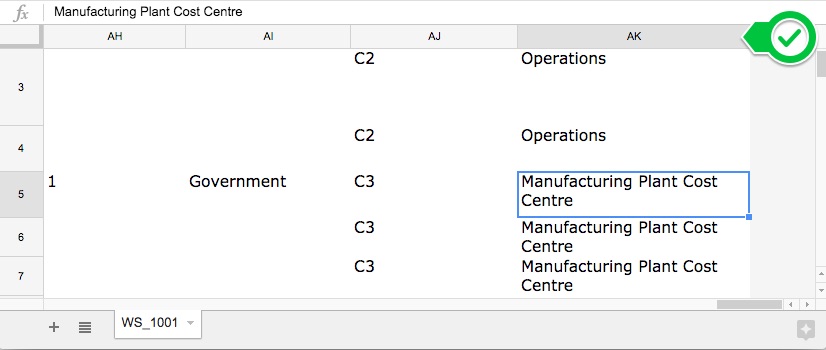
Note:- The advantage of this method is if you have a work order that is not assigned to an asset, you can still assign the work order to the charge department.