Before you begin
Records that contain special characters (commas, quotation marks, etc.) can result in corrupted data, and can even cause imports to fail. We suggest doing a test import with only 2 or 3 records to ensure your formatting is correct. To learn more about special characters in import files, see Troubleshooting Imports.
Overview
This procedure will demonstrate how to import problems, causes, and actions Failure Codes from a CSV file. Problems, Causes, and Actions are used as user-defined options for the Failure Codes feature.
Prerequisites
Enable failure codes
Import Problem, Cause, and Action Failure Codes
Log into your CMMS and navigate to Settings, CMMS Settings, and Maintenance And Work Order.
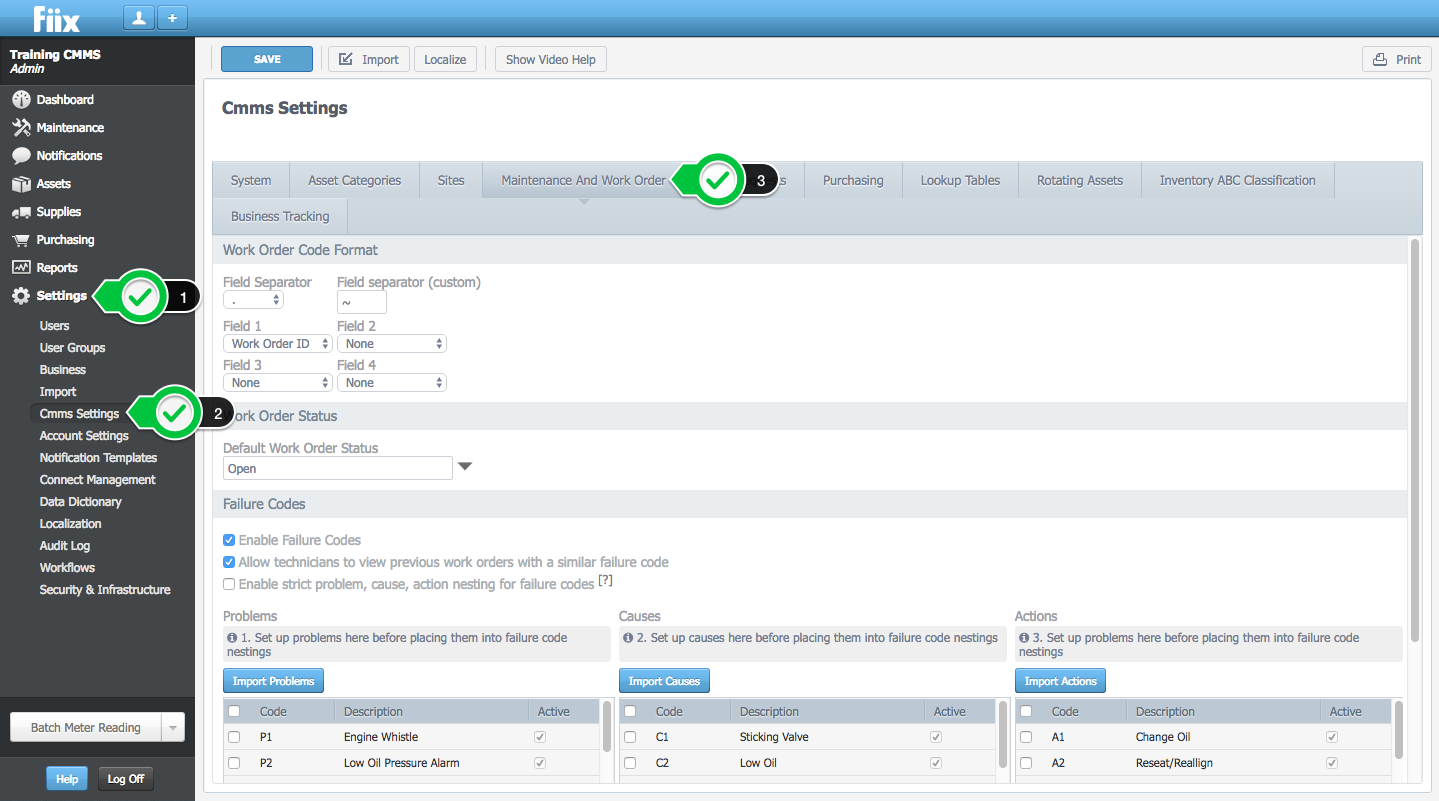
Steps to Import Problems
1. Click Import Problems
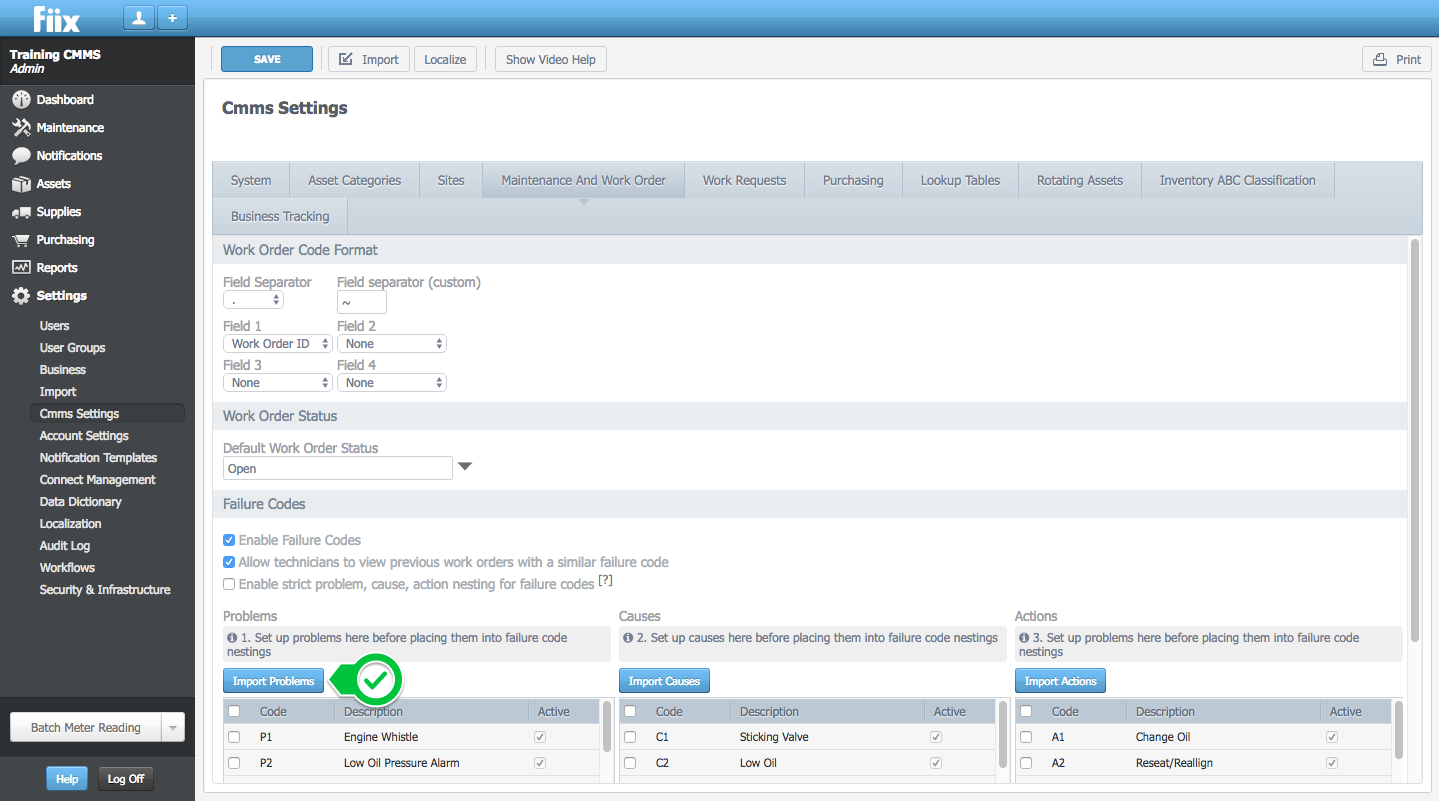
2. Click Upload, and select a CSV. file
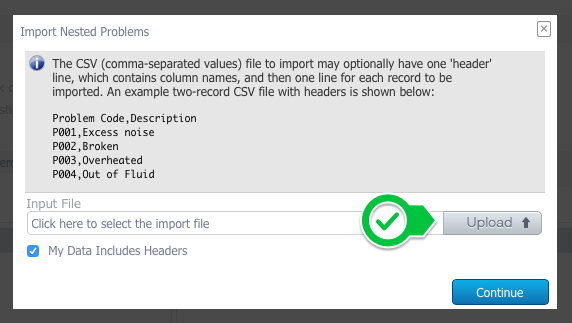
Here is an example of a Problem CSV file. The file should have 2 columns - Problem code & Description.
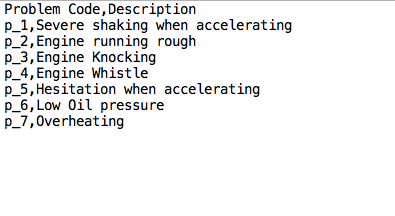
3. Click Continue
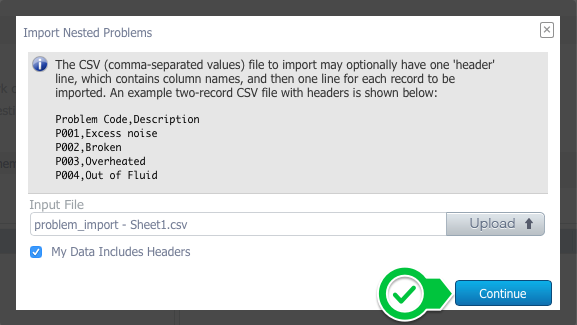
4. Select 'Make problems active on import' to make the fields active upon Importing.
Define the field mappings by matching the header in your CSV file to the corresponding item from the drop-down menu. The fields shown on the left are extracted from your file while the fields chosen through the drop downs are CMMS fields.
5. The system will now search for errors and warnings in your CSV file. If the file is good, click Import.
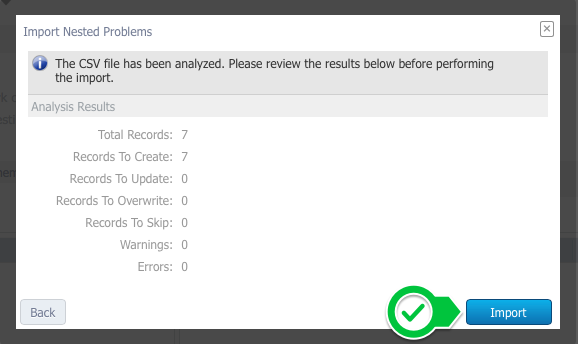
6. Click Done
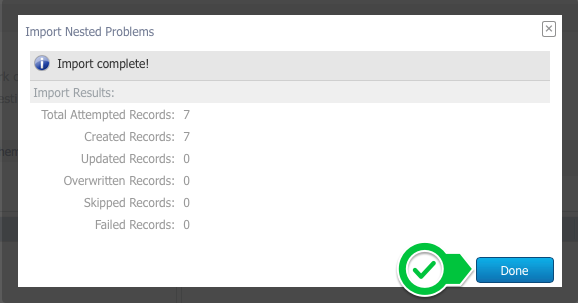
7. The problem fields are now listed and active. They are available to add to work orders in your CMMS.
2. Steps to Import Causes
1. Click Import Causes, except this time select a CSV. file with a list of Causes.
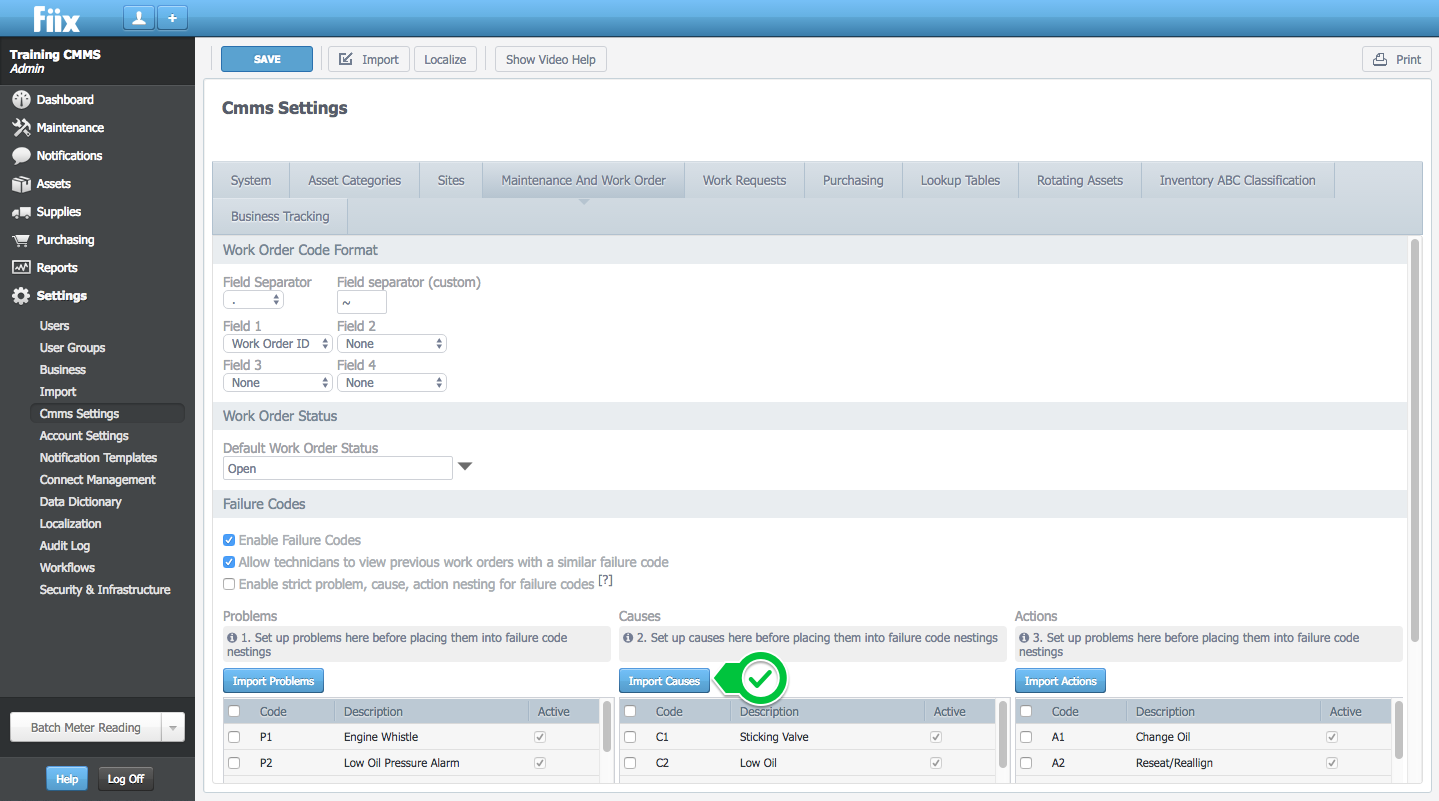
2. Here is an example of a Causes CSV file:
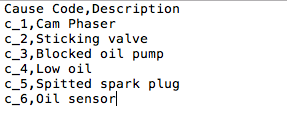
3. From here, Causes are imported in much the same way as problems were above. Repeat the respective steps listed above from 1.2 to 1.7 to import your Causes.
3. Steps to Import Actions
1. Click Import Actions, and select a CSV. file with a list of Actions.
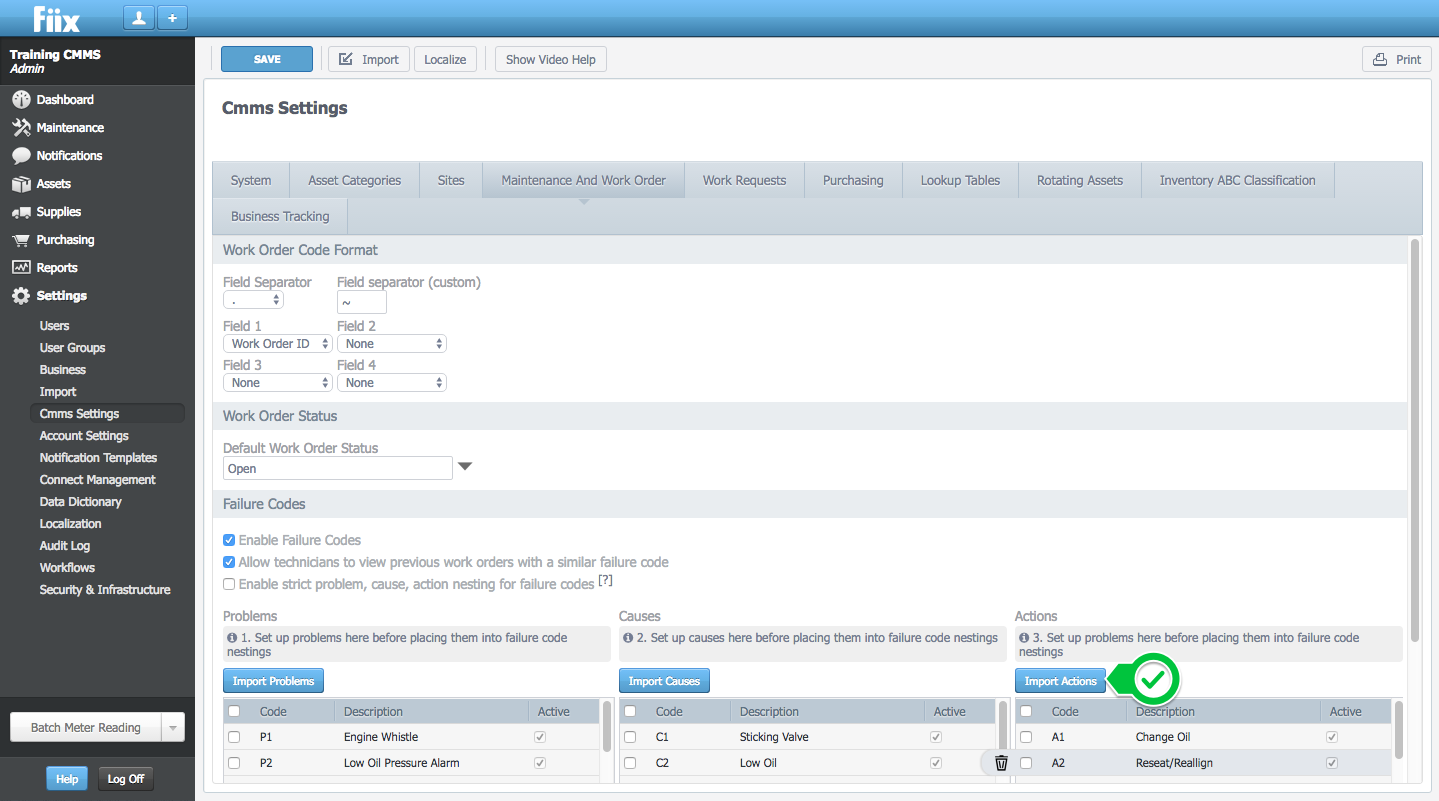
2. Here is an example of an Actions CSV file
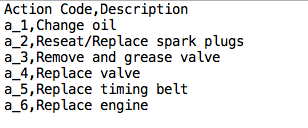
3. From here, Actions are imported in much the same way as problems or causes. Repeat the respective steps above from 1.2 to 1.7 to import your Actions.