Before you begin
Plans: Professional and Enterprise
Audience: Administrators
By default, asset insights are generated on the first of every month, using the past 30 days of data. If necessary, you can select a different day to generate insights.
To change the day that asset insights are generated:
- Navigate to Settings > CMMS Settings > AI Settings.
- In the Asset Insights section, select they day of the month you want to run the report from the drop-down list:
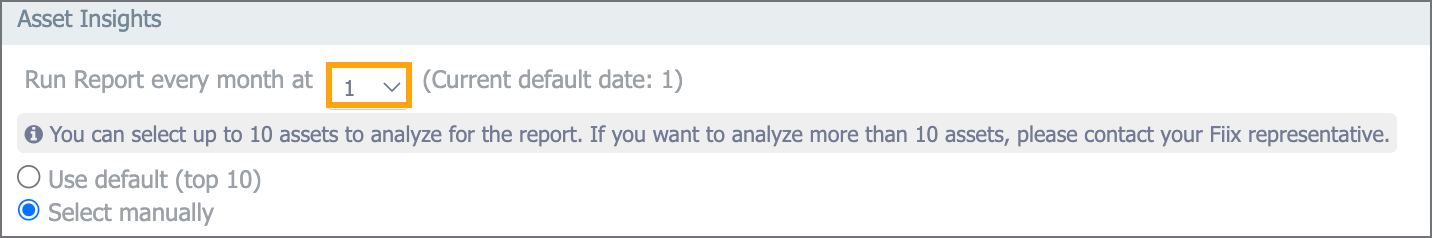
Note: If you select a date that doesn't occur in some months (i.e. the 29th, 30th, or 31st), asset insights will be generated on the last day of those months. For example, if you select 30, your February asset insights will be generated on the 28th (or the 29th in a leap year). - Click Save.