Downloading a look allows you to use it outside the CMMS, such as posting a printout of it or including it in a presentation.
You can download a look in any of these formats:
-
TXT
-
Excel spreadsheet
-
CSV
-
JSON
-
HTML
-
Markdown
-
PNG
To download a look:
-
Open the look you want to download. To learn how, see View looks.
-
Click the gear icon:
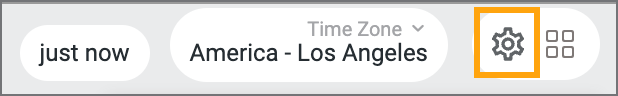
-
In the drop-down list, select Download:
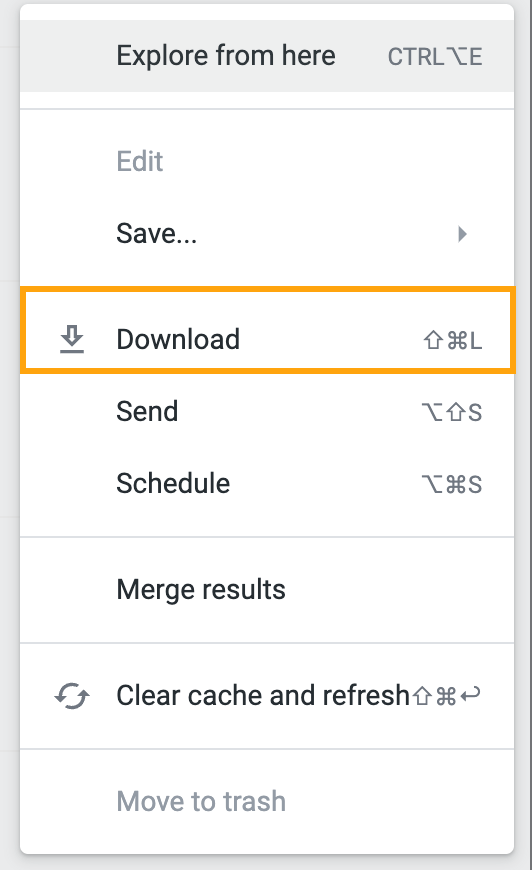
-
In the File Format drop-down list, select the file type you want to use.
Note
There aren't any additional options for PNG files. If you selected PNG, you can skip to the last step.
-
(Optional) To customize your file, change any of the following settings:
Setting
Description
Results
Select whether you want the file to include the visualization options you see in the CMMS (totals, row numbers, etc.) or if you want to download the raw data from the table.
Values
Select whether or not you want to format values the way they are displayed in the CMMS, or whether they should be unformatted (for example, without rounding or special characters).
Limit
Select how many rows you want to include. You can either set your download to respect the limits configured for the look, or you can set custom row and column limits for this download.
Filename
If you want to use a different filename than the default one provided, enter a new name in this field.
-
To generate your download file, do one of the following:
-
To open the file in a new browser window, click Open in Browser.
-
To save the file to your computer, click Download.
-