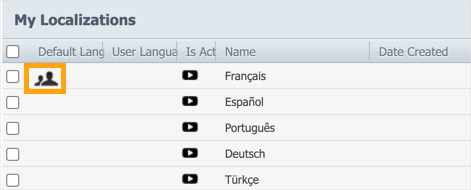Before you begin
Plans: Basic, Professional, and Enterprise
The default language you set for your CMMS will be the language that's automatically assigned to each new user account.
If you use customized translations in the mobile app, you must set the default language to the customized translation you want displayed in the app. To learn more, see About customized translations and Customize text in the mobile app.
To change the default language for your CMMS:
-
Navigate to Settings > Localizations.
-
Click the language you want to set as default. This can be one of the standard ones we provide, or a customized translation you've created.
-
Click the Set as default language button:

When you return to the list, this language will have the default language icon next to it: