Before you begin
This feature is only available to customers on our Enterprise tier. To enable this feature for your organization, please contact a Fiix representative.
The only permission you need to configure for e-signatures is the one that controls which users can enable (and disable) e-signatures on work orders. For example, you could limit this ability to managers and administrators, so that they are the only ones who can specify which work orders display the e-signature section.
To allow users to enable and disable e-signatures on work orders:
-
In the web app, navigate to Settings > User Groups.
-
Click the user group you want to grant the permission to.
-
In the Page drop-down list, select Work Order Administration.
-
Select the Can Toggle ‘Requires Signature’ on the ‘Work Order Administration’ Page checkbox:
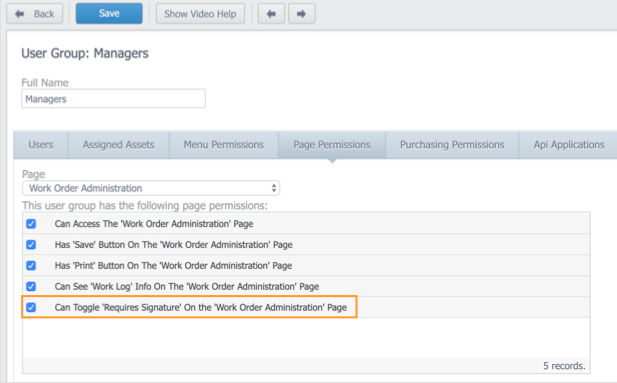
-
Click Save.
-
(Optional) Repeat steps 2-5 for any additional user groups you want to assign this permission to.
Once you've saved your changes, users in the user groups you granted this permission to will be able to enable e-signatures on work orders and scheduled maintenance.