When this feature is enabled, mobile app users are able to edit stock details for parts, such as quantity on hand, aisle, row, and bin.
To enable editing stock details in the mobile app:
-
In the web app, navigate to Settings > User Groups.
-
Click the user group you want to enable access for.
-
Click the Page Permissions tab:
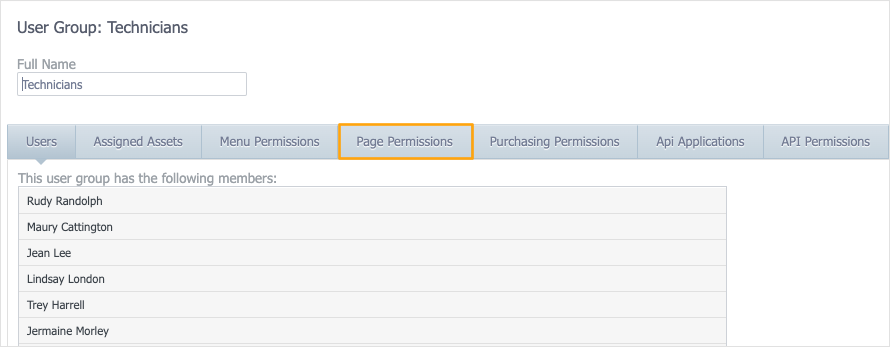
-
In the Page drop-down list, select Stock.
-
Select the checkboxes for Can Access The 'Stock' Page and Has 'Save' Button On The 'Stock' Page :

-
Click Save.
-
Click the API Permissions tab:
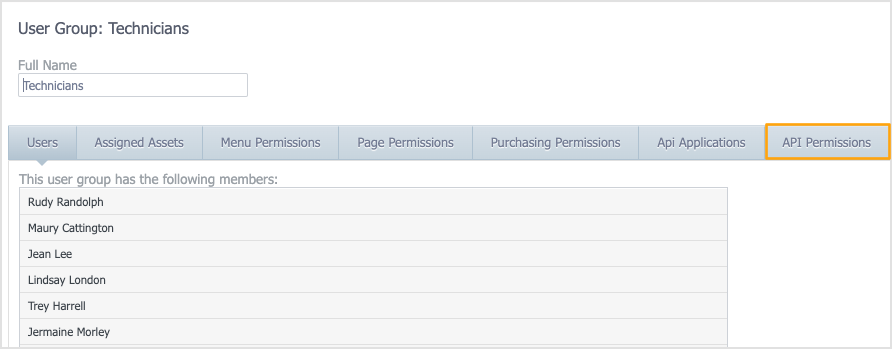
-
Select the checkboxes in the Find and Change columns for Stock:

-
Click Save.
-
Repeat steps 2-9 for any additional user groups you want to enable access for.