When this feature is enabled, users will be able to view the businesses associated with work orders. To learn more about this feature, see View businesses in work orders.
To enable business tracking in the mobile app:
In the web app, navigate to Settings > CMMS Settings > Business Tracking.
-
Select the Enable business tracking checkbox:
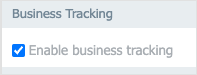
Click Save.
Navigate to Settings > User Groups.
Click the user group you want to enable access for.
-
Click the API Permissions tab:

-
Select the checkboxes in the Find column for Business and WorkOrderBusiness:
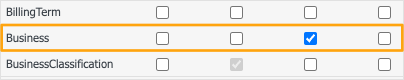

Click Save.
Repeat steps 5-8 for any additional user groups who need access to the business tracking feature in the mobile app.