Allowing users to change asset status in the mobile app means that they can set assets online and offline directly from their phone.
To enable changing asset status in the mobile app:
-
In the web app, navigate to Settings > User Groups.
-
Click the user group you want to enable access for.
-
Click the API Permissions tab:
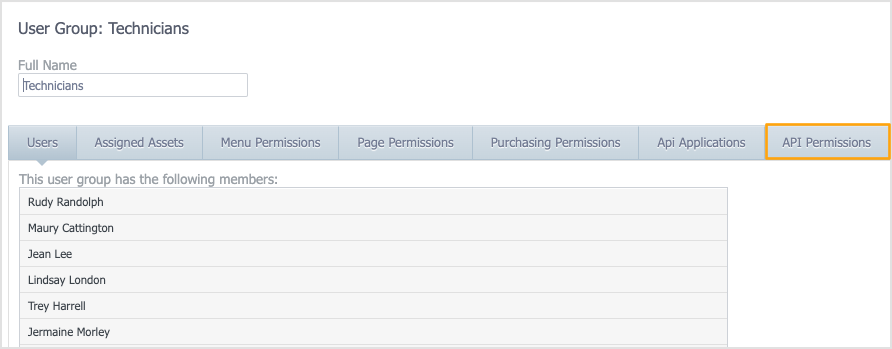
-
Select the checkboxes in the Add, Find, and Change columns for AssetOfflineTracker.
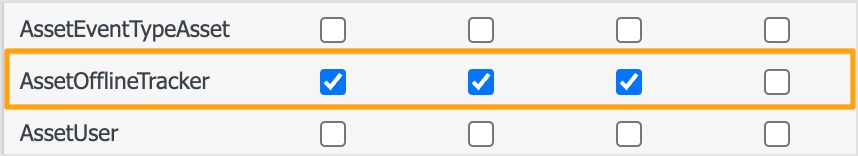
-
Select the checkboxes in the Find column for ReasonToSetAssetOffline and ReasonToSetAssetOnline:
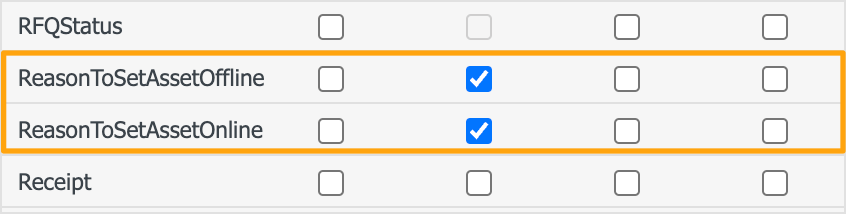
-
Click Save.
-
Repeat steps 2-6 for any additional user groups you want to enable access for.