When this feature is enabled, users can delete files on assets and work orders using the mobile app.
To allow users to delete files:
-
In the web app, navigate to Settings > User Groups.
-
Select the user group you want to enable access for.
-
Click the API Permissions tab:
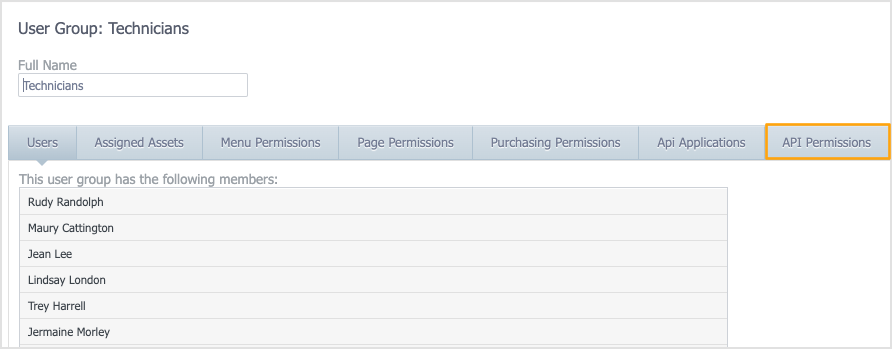
-
Select the checkbox in the Remove column for File and FileContents:
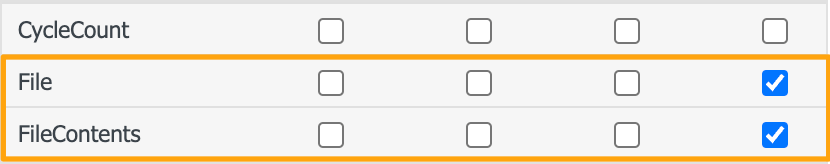
-
Click Save.
-
Repeat steps 2-6 for any additional user groups you want to enable access for.