When this feature is enabled, users can access the Parts tab work orders in the mobile app. To learn more about this feature, see Add unplanned parts to a work order .
To enable the Parts tab in work orders:
-
In the web app, navigate to Settings > User Groups.
-
Click the user group you want to enable access for.
-
Click the API Permissions tab:
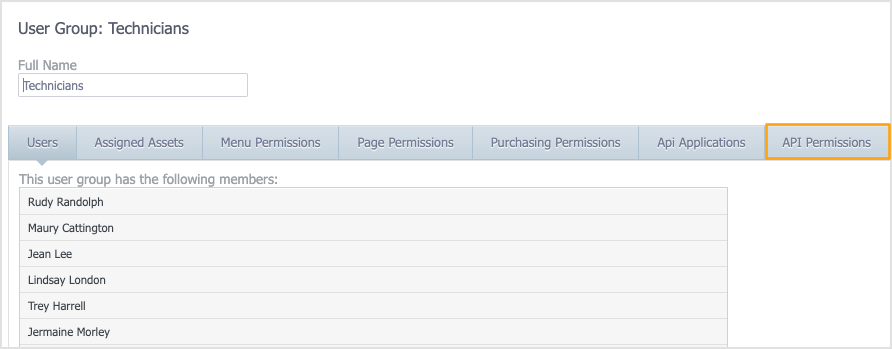
-
Select the Find checkbox in the WorkOrderPart row:

-
(Optional) To grant additional access to parts, do any of the following:
-
To allow users in this group to add parts to work orders, select the Add checkbox in the WorkOrderPart row.
-
To allow users in this group to edit parts on work orders, select the Change checkbox in the WorkOrderPart row.
-
-
Click Save.
-
Repeat steps 2-6 for any additional user groups you want to enable access for.