When this feature is enabled, users will be able to edit asset details directly in the mobile app. The details they can edit depend on what type of asset they're editing. To learn more about this feature, see Editing assets.
To enable editing assets in the mobile app:
-
In the web app, navigate to Settings > User Groups.
-
Click the user group you want to enable access for.
-
Click the API Permissions tab:
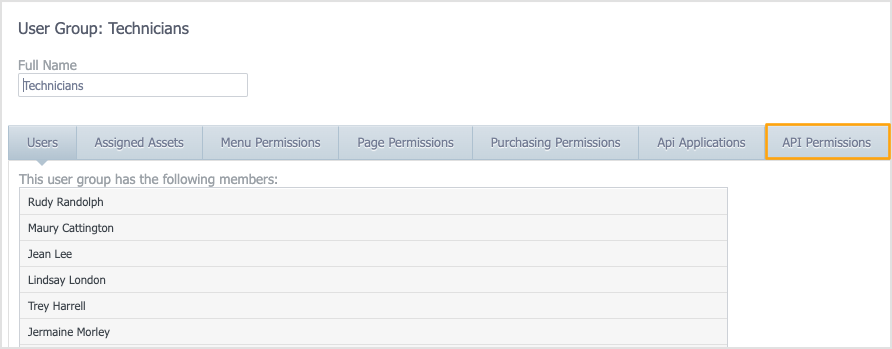
-
Select the checkbox in the Change column for Asset:
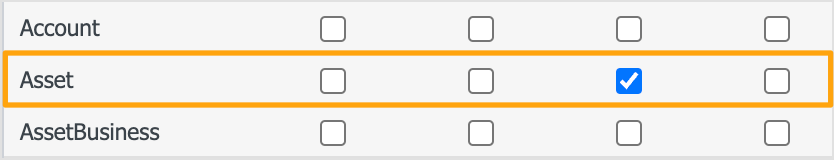
-
Click Save.
-
Click the Page Permissions tab:
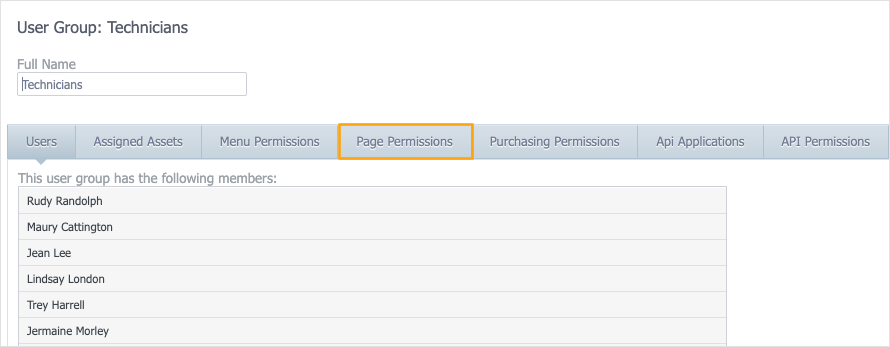
-
In the Page drop-down list, select Asset.
-
Select the Has 'Save' Button on the 'Asset' Page checkbox:
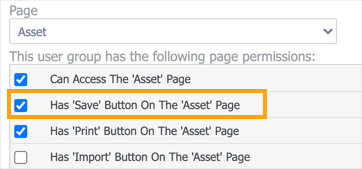
-
Click Save.
-
Repeat steps 2-9 for any additional user groups you want to enable access for.