This release includes the following changes:
Our API (version 2.21.0) now includes a new ScheduleTriggerMeterReading RPC to add and edit schedule triggers based on an interval type meter reading.
When you bulk edit work orders, the Batch Work Order screen now lists all users associated with work order tasks in a comma-separated list in the Completed By User and Assigned to User columns. For work orders with multiple assignees to tasks, these fields cannot be edited. We’ve also added helper text to guide users in updating these fields:
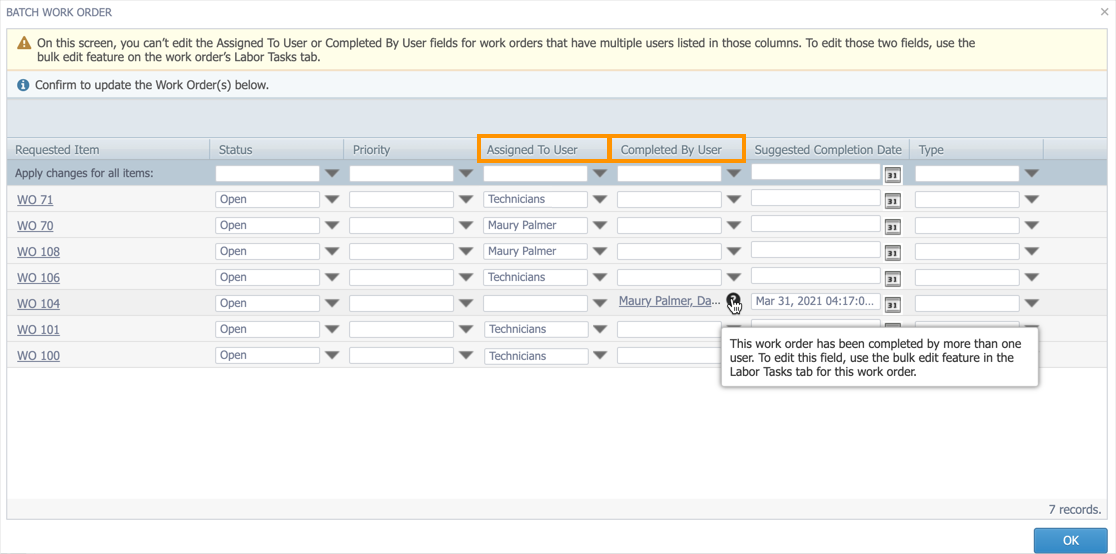
Previously, editing these fields resulted in the selected user being set as the “assigned to” or “completed by” user for all tasks. Now, these fields aren't editable in the Batch Work Order screen. Instead, you should edit them using the bulk edit feature in the work order's Labor Tasks tab:
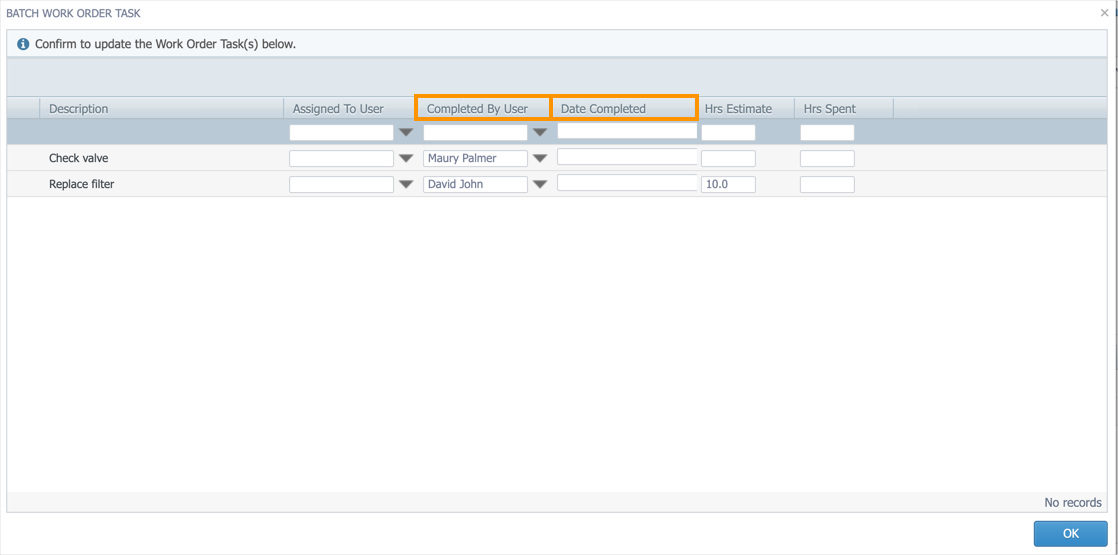
Note
This feature is currently in beta. See the instructions later in this section to learn how to install the beta version of the app.
We've improved the user experience for syncing files and changes in the Android app. Previously, if you were using the app offline (or in an area with unstable network connection), it wasn't always clear whether your files and changes had synced with the server.
Now, when you're offline and your changes haven't synced yet, the app displays a Not Synced icon next to the file or item:
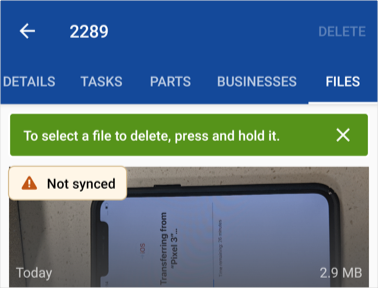
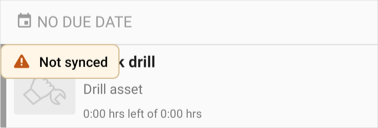
The Not Synced icon is displayed when the following changes have not yet been synced:
-
New files in existing assets, work orders, and work requests
-
New work orders
-
New tasks in existing work orders
-
Work order details in existing work orders
-
Descriptions for tasks in existing work orders
In addition to the new icon, we also made the following enhancements:-
-
Files uploaded with a poor internet connection are no longer duplicated after the app syncs.
-
When the app syncs a work order or task with local changes, the data from the sync no longer replaces the local data. This prevents users from losing their changes.
To learn more about how sync works in the mobile app, see Syncing the mobile app.
As mentioned above, this feature is currently available in the beta version of the Android app. To join the beta:
-
Open the Play Store:

-
Search for the Fiix CMMS app.
-
Tap on the app.
-
Scroll down to the Join the beta section:
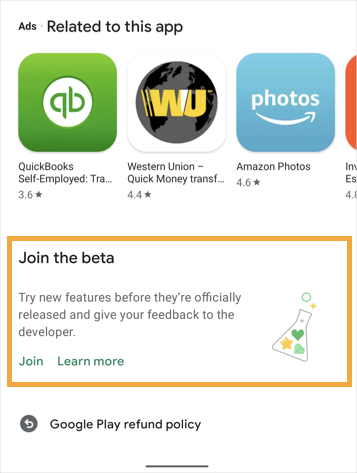
-
Tap Join.