Before you begin
Plans: Professional and Enterprise
Audience: Administrators
By default, the parts forecaster dashboard displays predictions for your top 25 parts. If necessary, you can change the parts that are displayed by selecting 25 parts manually.
To select parts to include in parts forecaster:
-
Navigate to Settings > CMMS Settings > AI Settings.
-
Select the Select manually option:
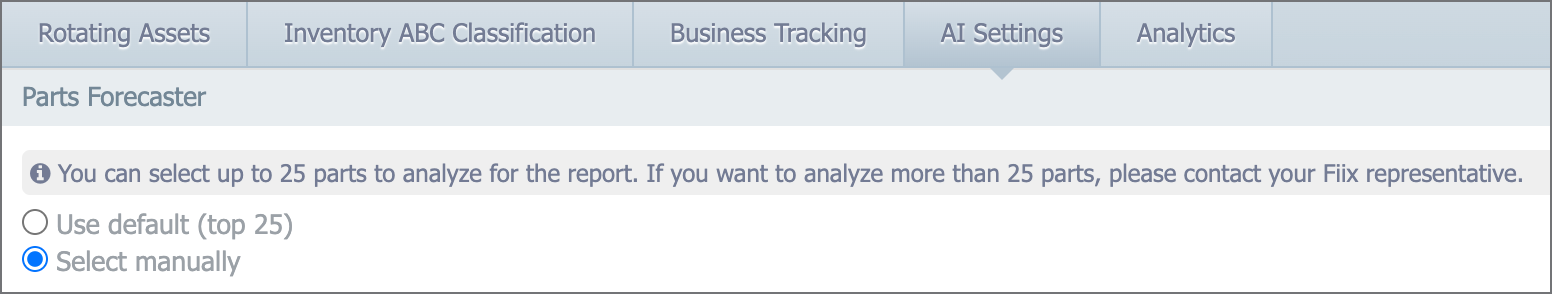
-
Click the + button at the bottom of the Parts/Supplier section:
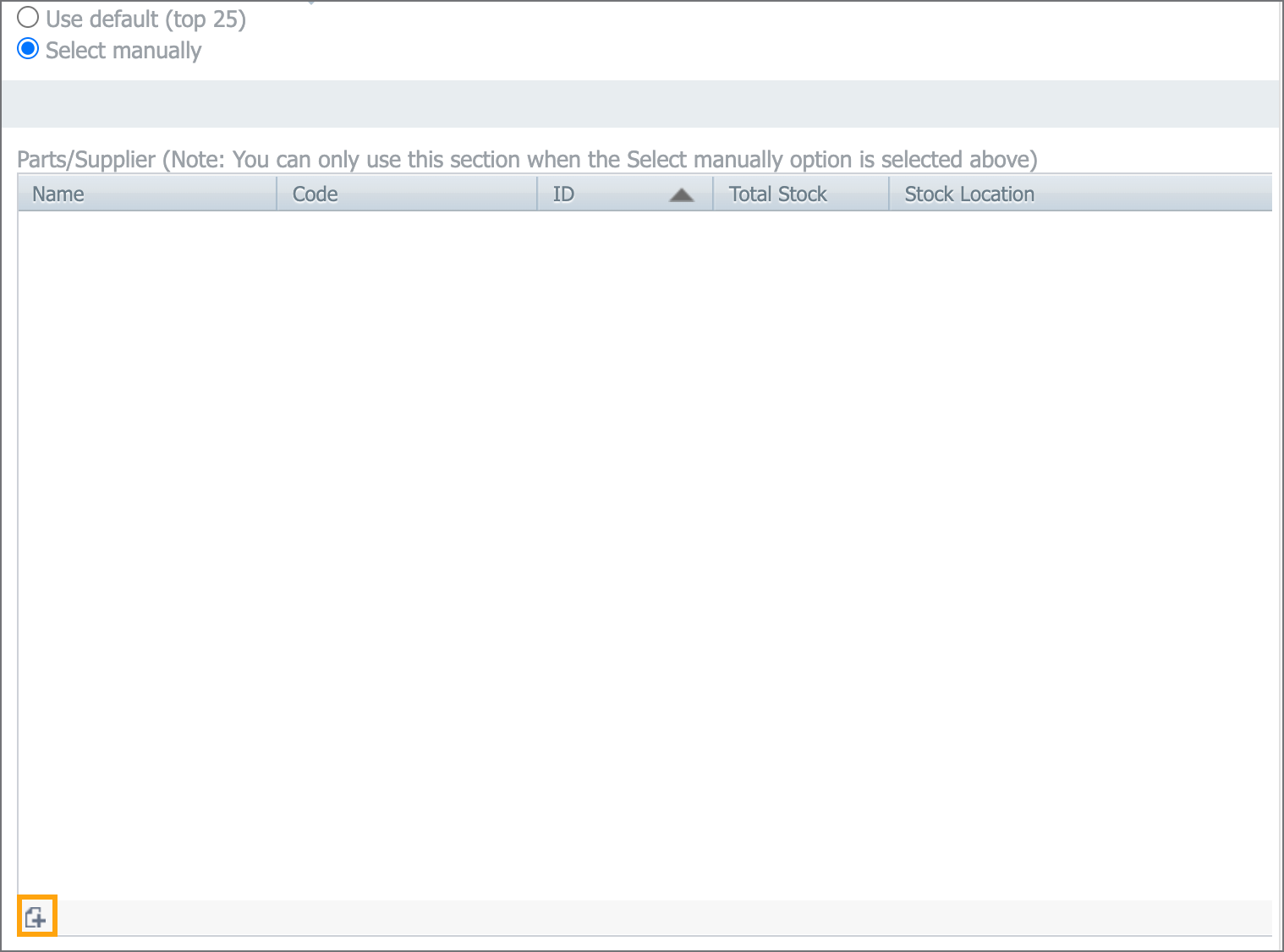
-
Click the parts you want to include. The parts you select are crossed out in the first list and added to the list on the right:

-
When you've finished selecting parts, click OK.
-
Click Save.