Before you begin
Administrators must enable this feature before users can access it. To learn more, see Enable cycle counts in the mobile app.
In the Cycle count feature, you can complete your inventory cycle counts from within the mobile app. This article covers the following tasks:
You can view a list of the cycle counts for a selected site, as well as the details of each individual cycle count.
To view cycle counts:
In the feature menu, tap More.
Make sure that the correct site is selected.
-
Tap Cycle count:
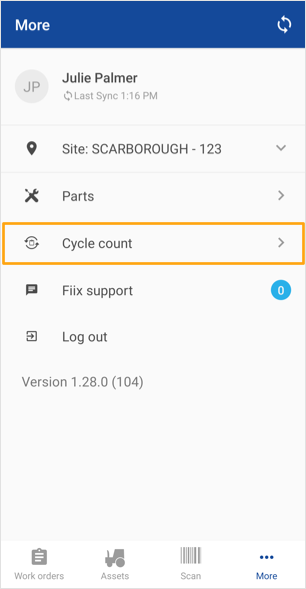
-
Select a cycle count in the list to open it.
Note
Each cycle count is named after the part classifications included in the count. For example, a cycle count for Class A and B parts would be called "Class A, Class B". To learn more, see Introduction to parts classification.
Once you've opened the list, you can start start to enter your counts. When you tap on a count in the list, the app displays all of the parts that are included in that count.
You can enter counts using either the scanner or the list itself.
To enter counts using the scanner:
Tap Scan item.
Scan the part.
-
Enter the count in the field. You can also use the + and - buttons to adjust the count:
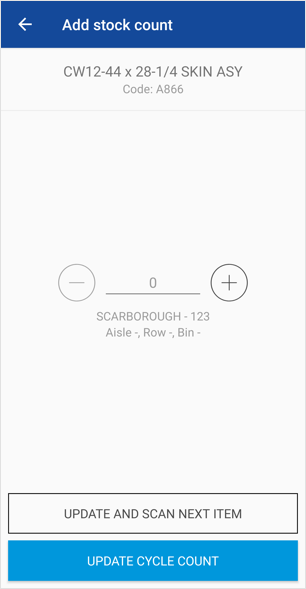
-
Do one of the following:
To complete this count and scan the next part, tap Update and scan next item. The app records your count for the current part and opens the scanner so that you can scan the next part.
To complete this count and return to the list, tap Update cycle count. The app closes the scanner and displays the list.
To enter counts using the list, enter the count in the field next to the part name.
When entering counts, you have two options:
Save for later, which means that you save your cycle count without submitting it. For example, if you get interrupted in the middle of your cycle count, you can save it and resume later.
Submit count, which means that your count is submitted, and you can no longer make changes.
Note
When you return to a saved cycle count later, you can easily find the parts you haven't counted yet by filtering for uncounted parts.