This release includes the following changes:
The number of results is now displayed in the Work Orders feature of the mobile app:
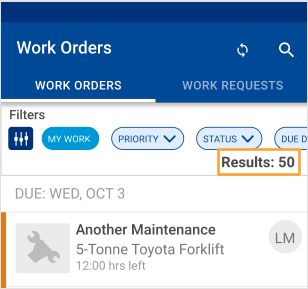
You can now view a part’s attached image when adding parts to a work order, as well as in the list in More > Parts.
The database now stores purchase order totals, subtotals, taxes, and additional costs. These values will begin to populate in the database after this release, which will allow you to include them as normal in future reports.
Note: Because the data will begin to populate as of this release, the reports do not yet include historical cost-related data.
Our API (version 2.31.0) now allows you to filter the WorkOrderLog RPC by Work Order ID and Cost Type ID.
To learn more, see our API Reference.
|
ID |
Description |
|---|---|
|
– |
Fixed an issue in the mobile app where users could edit the information of an asset with no asset code. |
|
60738 |
Fixed an issue in the Android app where Samsung S20+ (Android 12) users could not add tasks to a work order. |
|
60162 |
Fixed an issue in the Android app where users could not log in. |
|
60474, 61363 |
Fixed an issue in the Android app where PDF files would not open with Adobe version 21.10.0.19961. |
|
– |
Fixed an issue in the Android app where guest users were not able to upload images using the camera. |
|
60587 |
Fixed an issue in the iOS app where the negative sign was missing from the keypad when users entered meter readings. |
|
– |
Fixed an issue in the iOS app where users could enter only whitespaces in the task description. |
|
– |
Fixed an issue in the iOS app where changes to the task description were not saved when users were creating a new work order or editing a work request. |
|
– |
Fixed an issue in the iOS app where the task description in work orders and work requests did not auto-scroll with input. |
|
– |
Fixed an issue in the iOS app where single sign-on (SSO) users could not log in after an inactive user had logged in previously. |
|
– |
Fixed an issue where using a Boolean Custom Field to filter data would result in an error. |