Before you begin
To log in to Fiix, you'll need your username, password, and your organization's Fiix URL. These fields are all case-sensitive, and so casing and spelling need to match in order to log in. To learn more, see Set your password.
Each organization has its own URL (or, in some cases, multiple URLs for different locations), which is the web address where you'll access the Fiix web app. You can find your organization's Fiix URL in the welcome email we sent when your user account was created:
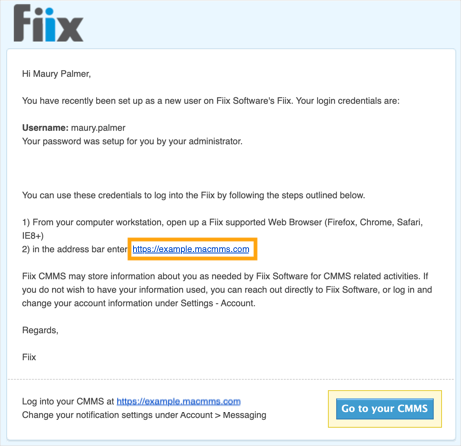
We suggest bookmarking this address in your browser to make logging in easier.
To log in to the Fiix web app:
-
Open your organization's Fiix URL in a browser.
-
Enter your username and password:
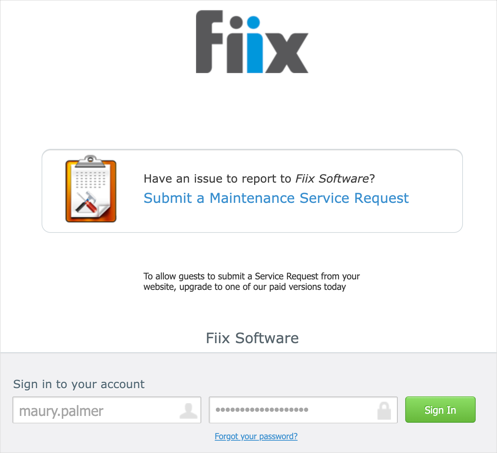
-
Click Sign In.